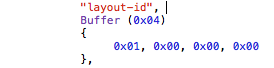- Joined
- Mar 17, 2016
- Messages
- 240
- Motherboard
- ASUS MAXIMUS VIII GENE Z170
- CPU
- i5-6600K
- Graphics
- RX 570
- Mac
- Classic Mac
- Mobile Phone
config.plist is useless, replace
6. AppleHDA.kext is missing
New config.plist, restart, reply with new files.
You said I need to replace my config.plist...