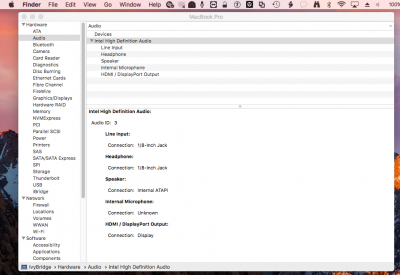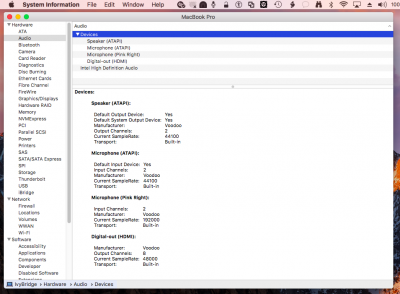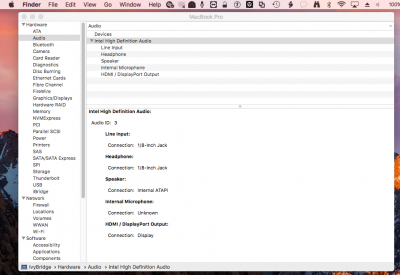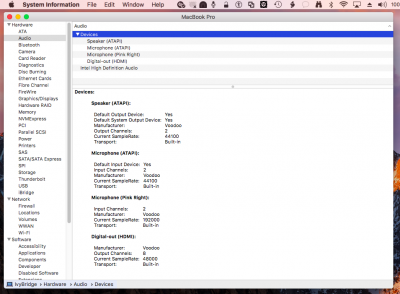Hello everyone
I tried to apply the guides for AppleHDA patch for my codec
(IDT 92HD99BXX - 0x111d76e5), but till now I only got the
codec show up in system preferences but no devices on input/output.
I use DSDT injection, but it seems that the codec is not
initialized - don't know if this is because of DSDT, MuteGPIO thing
or anything else.
I tried to follow the guide step by step and tried different
Nodes, LayoutIDs (12, 3) and other patches for this codec with no luck
(also AppleALC). The only semi-working thing is VoodooHDA.
I'm posting my DSDT, Clover config, linux dump and the patched files.
Can somebody pleeeaaassseeee have a quick look if can spot anything wrong?
Thank you very much!!