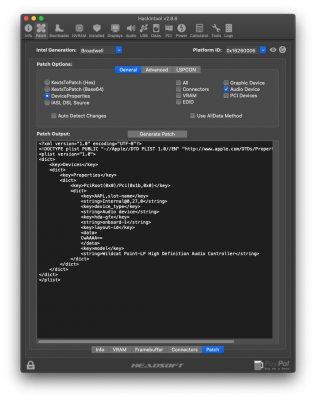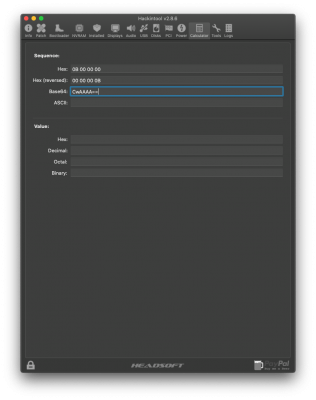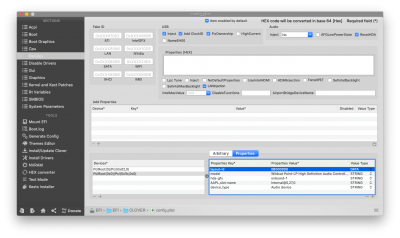- Joined
- Mar 9, 2011
- Messages
- 694
- Motherboard
- Gigabyte Z790 Aorus Elite AX
- CPU
- i9-13900K
- Graphics
- RX 6800 XT
- Mac
- Classic Mac
- Mobile Phone
Same here. In my rig it just fails to boot until I remove the AppleALC kext from /Library/Extensions. Tried to install the 1.4.1 which was working before but with the same results. Machine just crashes with the stop sign a second after clover.
Lucky for me I have a Logitech set of speakers with BT and the Apple BT/Wifi adapter which connects to it and sound is back.
I would like to get the Realtek sound working again on my Z390 UD (ALC888). VodooHDA doesn't work, gives me 5 entries for HDMI Audio but I am using DP so no sound.
After reading a bit about it, it looks like AppleALC is not being supported by Clover? Strange as it was working fine before. I dont want to try the opencore boot loader just yet. I prefer the tried and true methods.
Looks like OpenCore is the future though?
Any tips?
Lucky for me I have a Logitech set of speakers with BT and the Apple BT/Wifi adapter which connects to it and sound is back.
I would like to get the Realtek sound working again on my Z390 UD (ALC888). VodooHDA doesn't work, gives me 5 entries for HDMI Audio but I am using DP so no sound.
After reading a bit about it, it looks like AppleALC is not being supported by Clover? Strange as it was working fine before. I dont want to try the opencore boot loader just yet. I prefer the tried and true methods.
Looks like OpenCore is the future though?
Any tips?