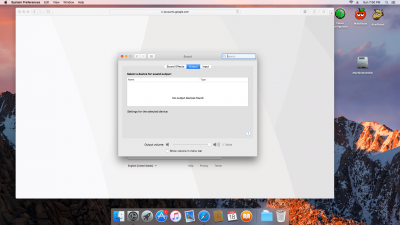- Joined
- Jul 29, 2016
- Messages
- 11
- CPU
- Mac Mini (LATE 2012)
- Graphics
- Intel HD Graphics 4000 1536 MB
Hello:
I'm having trouble enabling the audio on my Hackintosh, no audio is detected via preferences Ive been reading the guides and post an from other users but Im a bit confused on which method to use. Following the guides and post I repeated the driver installation using Multibeast 9.10 enabling RealTek ALC 1150 & 100/200 Series drivers. The method didn't work upon reboot.
I read on some post that installing AppleHDA kext may work but Im not really sure as how or if this is the right path to enabling the audio because when I use clover configurator this kext appears on the list as the ALC 1150.
If someone can help me with this issue I would really appreciated. Thank you.
I uploaded some images to help with the problem.
My Build (First build ever):
MOBOS: GA-Z170X-UD3-ULTRA
CPU: Intel i7 6700k Unlocked
GPU: NVIDIA GTX 960 OC
RAM: CRUCIAL Ballistic 2 x 16GB (32 GB)
Cooler: Corsair H100i V2
PSU: Corsair RM750
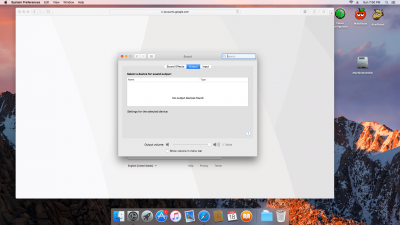

I'm having trouble enabling the audio on my Hackintosh, no audio is detected via preferences Ive been reading the guides and post an from other users but Im a bit confused on which method to use. Following the guides and post I repeated the driver installation using Multibeast 9.10 enabling RealTek ALC 1150 & 100/200 Series drivers. The method didn't work upon reboot.
I read on some post that installing AppleHDA kext may work but Im not really sure as how or if this is the right path to enabling the audio because when I use clover configurator this kext appears on the list as the ALC 1150.
If someone can help me with this issue I would really appreciated. Thank you.
I uploaded some images to help with the problem.
My Build (First build ever):
MOBOS: GA-Z170X-UD3-ULTRA
CPU: Intel i7 6700k Unlocked
GPU: NVIDIA GTX 960 OC
RAM: CRUCIAL Ballistic 2 x 16GB (32 GB)
Cooler: Corsair H100i V2
PSU: Corsair RM750