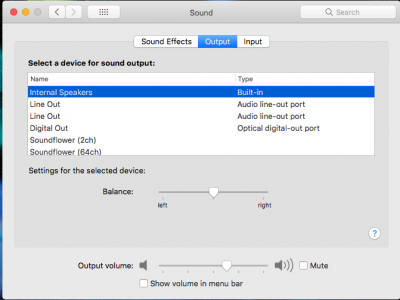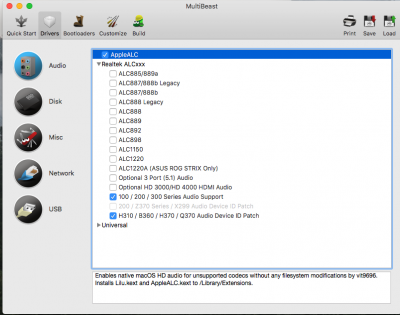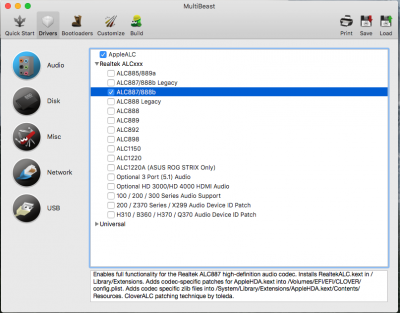- Joined
- Jun 24, 2011
- Messages
- 41
- Motherboard
- ASUS PRIME H310M-E
- CPU
- i5-9400F
- Graphics
- RX 580 OC
- Mobile Phone
Hey guys,
I bought a new motherboard and CPU for my hackintosh running macOS High Sierra (10.13.5).
The motherboard seems to have the ALC887-Codec. I found various guides to enable audio with AppleALC, Lilu and so on but I always fail.
Does anybody have the same motherboard with audio working?
Maybe you have a solution for my graphics lagging too?

 www.tonymacx86.com
www.tonymacx86.com
I bought a new motherboard and CPU for my hackintosh running macOS High Sierra (10.13.5).
The motherboard seems to have the ALC887-Codec. I found various guides to enable audio with AppleALC, Lilu and so on but I always fail.
Does anybody have the same motherboard with audio working?
Maybe you have a solution for my graphics lagging too?

GeForce 740 GT lagging
Hey guys, I bought a new motherboard and CPU for my hackintosh running macOS High Sierra (10.13.6), using the same graphics card which worked perfectly with the previous motherboard (ASUS P5-QLD). With the new motherboard and CPU and no other changes made to the config.plist, the graphics lag a...
 www.tonymacx86.com
www.tonymacx86.com
Attachments
Last edited: