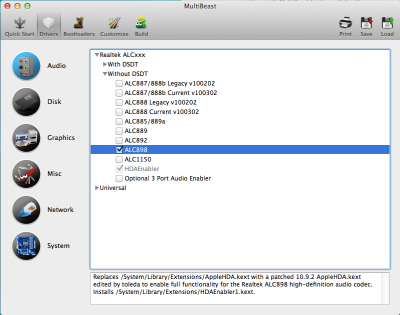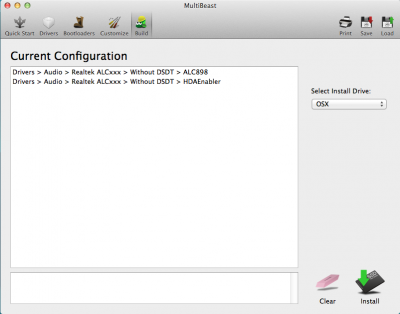- Joined
- Oct 22, 2012
- Messages
- 92
- Motherboard
- ASUS Z170 A
- CPU
- i7-6700K
- Graphics
- 2x GTX 760
- Mac
- Classic Mac
- Mobile Phone
Hi there i've done a fresh install via unibeast and everythings ok, but no audio, i've alc 889 and i run the last multibeast yosemite edition for sure, he says successfully done when i flag the alc 889, i reboot but still no audio? any ideas how to fix it? thanks!