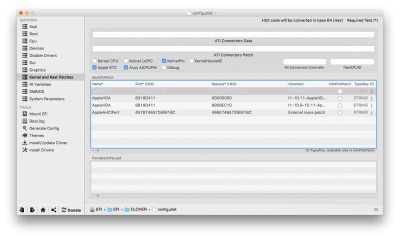- Joined
- Jan 6, 2012
- Messages
- 46
- Motherboard
- GA-Z97x-UD3H
- CPU
- I7 4790K
- Graphics
- EVGA 960
- Mac
- Classic Mac
- Mobile Phone
toleda:
is there logical explanation as to why choosing the black output ("line out" in sound output, alc1150, z97x-ud3h) resolves the no audio after sleep issue? it makes sense if it was truly a line out, non amplified selection, but it is amplified (can adjust volume in computer), and it is supposed to be the rear audio channel. Is this a dsdt issue?
http://www.tonymacx86.com/audio/150827-alc1150-z97x-ud3h-no-sound-after-waking-computer-sleep-2.html
is there logical explanation as to why choosing the black output ("line out" in sound output, alc1150, z97x-ud3h) resolves the no audio after sleep issue? it makes sense if it was truly a line out, non amplified selection, but it is amplified (can adjust volume in computer), and it is supposed to be the rear audio channel. Is this a dsdt issue?
http://www.tonymacx86.com/audio/150827-alc1150-z97x-ud3h-no-sound-after-waking-computer-sleep-2.html