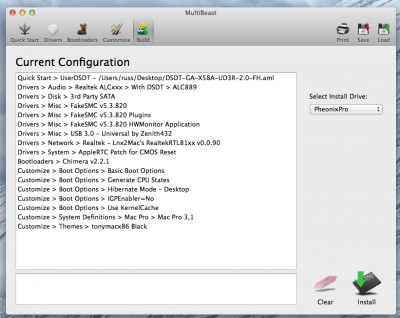- Joined
- Jan 25, 2011
- Messages
- 722
- Motherboard
- GA-X58A-UD3R
- CPU
- X5650
- Graphics
- R9 290
- Mac
- Mobile Phone
Ok, this is a baffling one to me-- any suggestions would be great.
My primary system install was updated to Mavericks using the Unibeast method, and there are a few strange thinks-- but most important of all is that I cannot get Display Audio to work in my ACD 27-inch LED model. And I can't get the iState Menu sensors to work with this install.
My setup is as follows: x58A-UD3R v2 Bios FH, overclock to about 4ghz (changing this doesn't help), XFX single-slot ATI 5770 w/ native mDP, 12 GB RAM.
The strangest part is that Display Audio (and CPU temp sensors) works fine on my other installs in this system, including a secondary Mavericks system on another drive, and in Windows 7 on a partition of the secondary drive.
Here's the upgrade path:
Primary Drive: 10.8.4 --> Mavericks (Unibeast) + MB v 6 (settings below)
Secondary Drive: 10.8 --> 10.8.5 (combo + MB 5.x) --> Mavericks (Unibeast + MB v6)
For the life of me I can't figure out why I can't get Display Audio from my primary install (or CPU sensors). I've tried using kernal cache yes and no, IGP yes and no, updating BIOS w/ settings reset, updating DSDT, running multibeast a million and one times. It all works normal/great on my secondary drive, but that drive is a HDD, whereas I use my primary since it is SSD and much snappier. USB headset works fine. Front panel audio works fine. USB from ACD works fine (as does bluetooth plugged in there). But Display Audio OUTPUT won't budge (input works fine). I can even see the Display Audio option in the system preferences-- but it won't let me select it (not greyed out, but won't select).
Again-- this is a problem only on my primary drive. It all works like normal on secondary.
The side issue (only primary):
- CPU Temp sensors aren't working (tried iState reinstall)
- Every reboot I get a message saying that I need to install the Java Runtime environment for Photoshop to start. I click "Install" and it goes through the ~66 dl and install, and says it works fine. But every new reboot I get the popup again and can't open Pshop until it does that.
- On both installs I can't update Aperture. It tells me I don't have the right account login, but I'm pretty sure I do.
My primary system install was updated to Mavericks using the Unibeast method, and there are a few strange thinks-- but most important of all is that I cannot get Display Audio to work in my ACD 27-inch LED model. And I can't get the iState Menu sensors to work with this install.
My setup is as follows: x58A-UD3R v2 Bios FH, overclock to about 4ghz (changing this doesn't help), XFX single-slot ATI 5770 w/ native mDP, 12 GB RAM.
The strangest part is that Display Audio (and CPU temp sensors) works fine on my other installs in this system, including a secondary Mavericks system on another drive, and in Windows 7 on a partition of the secondary drive.
Here's the upgrade path:
Primary Drive: 10.8.4 --> Mavericks (Unibeast) + MB v 6 (settings below)
Secondary Drive: 10.8 --> 10.8.5 (combo + MB 5.x) --> Mavericks (Unibeast + MB v6)
For the life of me I can't figure out why I can't get Display Audio from my primary install (or CPU sensors). I've tried using kernal cache yes and no, IGP yes and no, updating BIOS w/ settings reset, updating DSDT, running multibeast a million and one times. It all works normal/great on my secondary drive, but that drive is a HDD, whereas I use my primary since it is SSD and much snappier. USB headset works fine. Front panel audio works fine. USB from ACD works fine (as does bluetooth plugged in there). But Display Audio OUTPUT won't budge (input works fine). I can even see the Display Audio option in the system preferences-- but it won't let me select it (not greyed out, but won't select).
Again-- this is a problem only on my primary drive. It all works like normal on secondary.
The side issue (only primary):
- CPU Temp sensors aren't working (tried iState reinstall)
- Every reboot I get a message saying that I need to install the Java Runtime environment for Photoshop to start. I click "Install" and it goes through the ~66 dl and install, and says it works fine. But every new reboot I get the popup again and can't open Pshop until it does that.
- On both installs I can't update Aperture. It tells me I don't have the right account login, but I'm pretty sure I do.