- Joined
- Jan 18, 2011
- Messages
- 239
- Motherboard
- B85M-G
- CPU
- Core i7 4770
- Graphics
- nVidia 1050 Ti
- Mac
The contrast slider and also the "expert mode" switch is missing in monitor profile calibration dialogues... Any idea why?
Thankyou for that suggestion, I’ll investigate that and let you knowLG can have a 'picture mode' labelled 'Just Scan' ie no overscan - don't know if that would make a difference to the EDID.
Don't think my display supports 10/30bit colour.Do you guys do not experience that? Can you test it with a black white grandient like backdrop, e.g. the apple provided "stone beach" image?
EDIT:
The Graphics info shows me: "pixeldepth: 30bit color (ARGB2101010)"
Is that normal? Was that 24bit or 32bit in Sierra 10.12.1?
Use DarwinDumper to save a copy of EDID. DarwinDumper will generate a EDID.bin file. Load that file in the app. Sleect the type of monitor you want to emulate and click on Make. This will create a kext file on the Desktop. Copy that file to S/L/E folder with KextBeast and reboot.
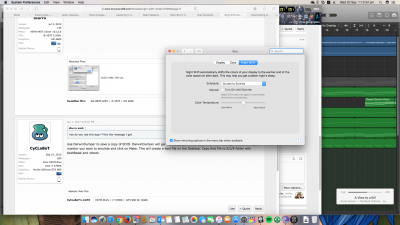
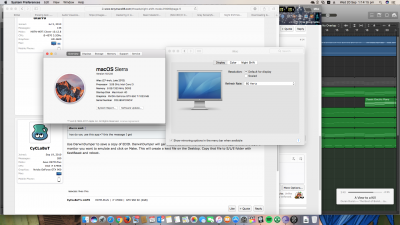
I can confirm this works for me, and I'm using iMac13,2 system definition, and no DSDT or SSDT. My "monitor" is a 40" Hisense HDTV. View attachment 279612View attachment 279613
i used an app call night enabler on an sharp 32" 1018p and works fine try that
