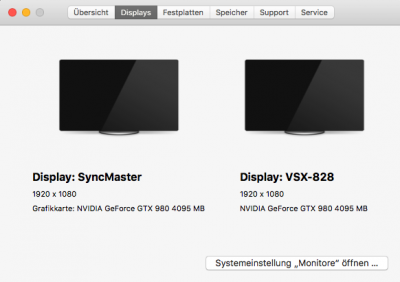- Joined
- Jul 24, 2015
- Messages
- 2,191
- Motherboard
- MSI H81i
- CPU
- i5-4570
- Graphics
- RX 580
Maybe you can edit the EDID and replace in the kext to enable 4K.Agreed. The process worked for me as described for lower resolutions. I was, however not able to make it work with 4K resolution despite selecting Apple Retina Display. Not sure if anyone else was able to make it work by using FixEDID app and 4K resolution.

 can anyone tell me whats wrong?
can anyone tell me whats wrong?