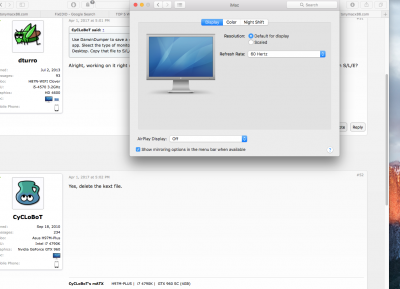- Joined
- Jul 2, 2013
- Messages
- 202
- Motherboard
- HP EliteBook 8460P-CLover
- CPU
- i7-2670QM
- Graphics
- HD 3000 1366 x 768
- Mac
- Mobile Phone
Alright, working on it right now. But question before I go ahead, what if I want to revert this? I just remove the .Kext from S/L/E?Use DarwinDumper to save a copy of EDID. DarwinDumper will generate a EDID.bin file. Load that file in the app. Sleect the type of monitor you want to emulate and click on Make. This will create a kext file on the Desktop. Copy that file to S/L/E folder with KextBeast and reboot.