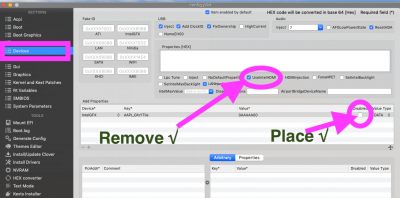- Joined
- Jul 25, 2012
- Messages
- 6,663
- Motherboard
- Gigabyte GA-Z77X-UP5 TH
- CPU
- i7-3770K
- Graphics
- HD 4000+GT 710
- Mac
- Mobile Phone
- Recheck your to make sure your
- BIOS_Peripherals_ Initial Display Output is PCIE
- Chipset _Internal Graphics: Disabled
- Your Monitor's Digital Video Cable is connected to corresponding Port of Radeon Rx 560.