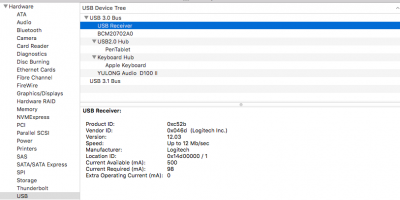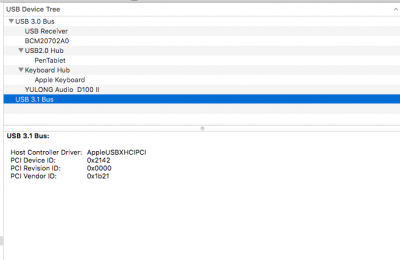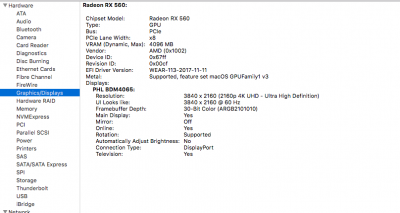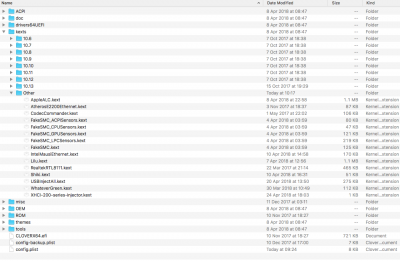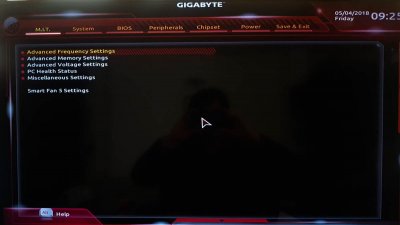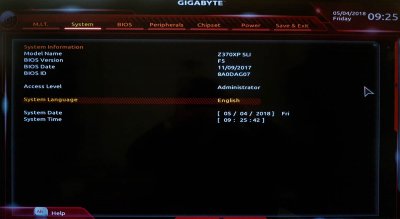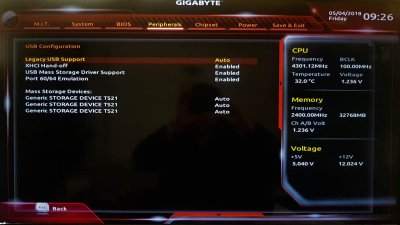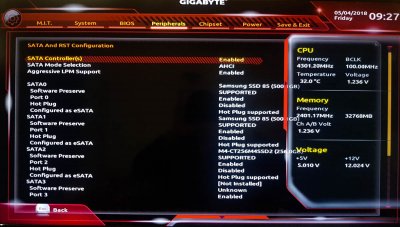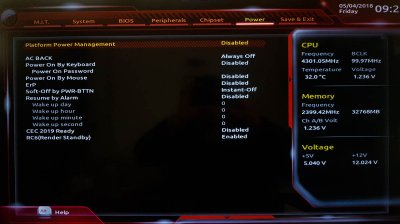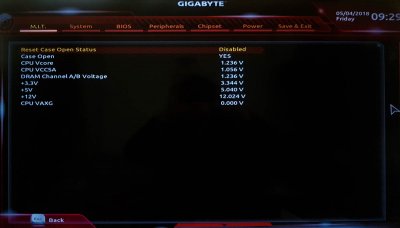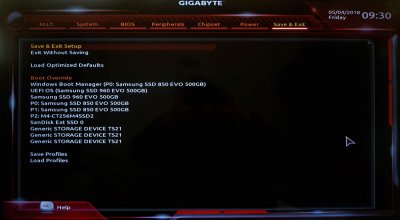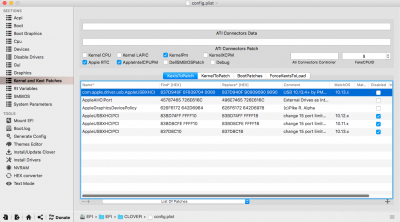please help, its been 10 years since my last hackintosh, it was a hassle then and it is now (for me).
Using asrock z170 pro 4, 6700k cpu, intel gpu
USB is not working (not 2.0 not 3.0), I install from sata hdd, get it to gui, but mouse and keyboard is not working.
What I did:
created high sierra install with unibeast
added various usb related kexts to efi/clover/kexts:
FakePCIID_XHCIMux
FakePCIID
USBInjectAll
XHCI-200-series-injector
along with several other kexts
added usb 15->24 ports to efi/config.plist
added the xhc->xh01, ehc2->eh02, ehc1->eh01
added inject usb, add clock id, fix ownership
done about 1000 different combinations of these and various other things suggested in forums
worst part is that one time the usb started working, I installed the system, but after second reboot it crashed and I decided to do everything from scratch and I am back to square one.
so I know its just matter of doing the right thing, but can't replicate the success. driving me mad for 3rd day...