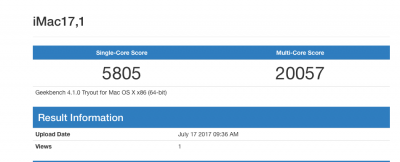- Joined
- Feb 28, 2016
- Messages
- 159
- Motherboard
- Gigabyte GA H270N WiFi
- CPU
- i5-7600
- Graphics
- HD 630
- Mac
- Mobile Phone
New SMBIOS are available 18.1, 18.2 and 18.3 can we use it now? I just tested 18.2 with my i5 7600 but when restarting it shows a prohibited screen. any help?
Also I can see that the new ig-platform-id is available for Kabylake can I use it?
OS Ver: 10.12.5
Clover : 2.4k r4114
Also I can see that the new ig-platform-id is available for Kabylake can I use it?
OS Ver: 10.12.5
Clover : 2.4k r4114