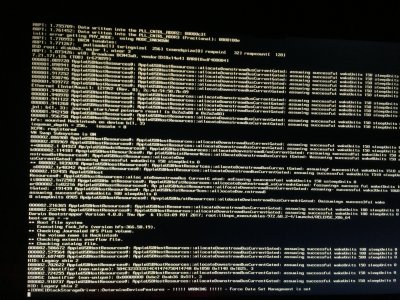Ok so I've been struggling with this for a couple of days but figured I'd ask some questions before continuing to beat my head against the wall:
With the release of Kaby Lake Macs, do we still need to spoof the CPU model?
Has anybody gotten macOS going on the Gigabyte Gaming 9? I though I saw somebody with it but now I can't find them.
Do I need to install with iGPU or will the 1080 ti at least give me video?
What's a good SMBIOS for my hardware? I'd assume iMac18,3, but assuming usually gets me in trouble.
I'm also assuming the built in WiFi/Bluetooth isn't going to work.
Other things: I've never used Clover before. Back in the day I used Chameleon. So this is my first new hack in forever. I'm a bit out of the loop.
I've tried UniBeast 7.1.1 for creating an install USB but it wouldn't get passed ++++++++++++++++. I then tried OsxAptioFixDrv instead of OsAptioFix2Drv and HFSPlus.efi instead of VBoxHfs-64.efi, which got me further, but still ended in a panic. I'm sure I'm missing several easy things that need to be put into kexts and my config.plist to get it to work, but I can't find any board-specific instructions and I wasn't sure if instructions for the other boards like the Gaming 5, 7, or Ultra Gaming would work.
Any pointing in the right direction would be appreciated.
Hmm there was a reply last night that I replied to, but they're both gone now. Still can't get the installer to boot.