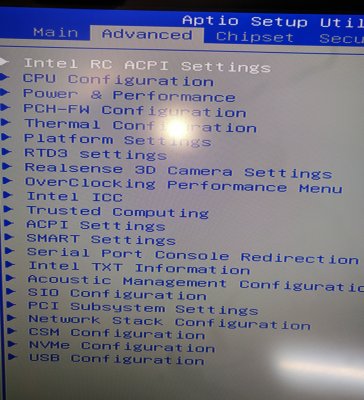- Joined
- Aug 4, 2011
- Messages
- 36
- Motherboard
- Gigabyte Z77-DS3H
- CPU
- i7-3770
- Graphics
- R9 280X
- Mac
- Classic Mac
- Mobile Phone
Hi to all
I am starting a new project, make MacOS works in a Mini PC build in China by Hystou, and sold in USA under several brands .
The one I get my hands on are Kingdel .
It is a Kabylake i5 .
The most important diference with this litle thing is that are NO fan, it is a passive coolled mini PC !
The problem are : the BIOS have WAY more options to configure then regular PC :

When I try to boot the installer, it freeses on the screen :
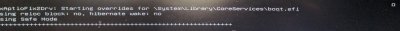
I just do not know where to go from here !
bellow images from the machine :



Anybody have any expirience with this machine ??
I am starting a new project, make MacOS works in a Mini PC build in China by Hystou, and sold in USA under several brands .
The one I get my hands on are Kingdel .
It is a Kabylake i5 .
The most important diference with this litle thing is that are NO fan, it is a passive coolled mini PC !
The problem are : the BIOS have WAY more options to configure then regular PC :

When I try to boot the installer, it freeses on the screen :
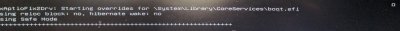
I just do not know where to go from here !
bellow images from the machine :



Anybody have any expirience with this machine ??