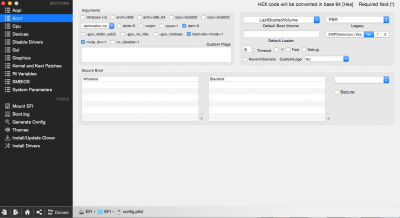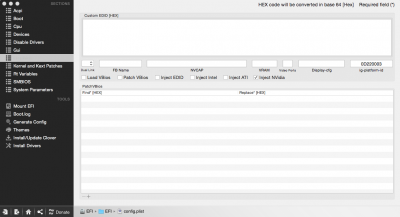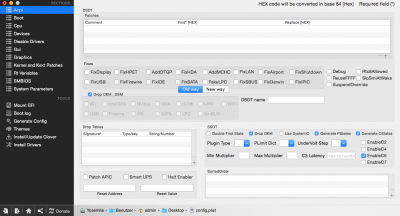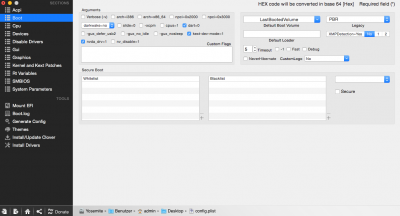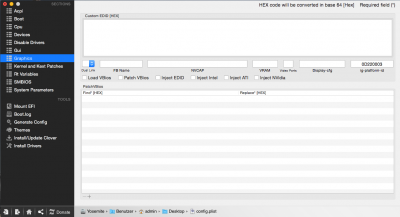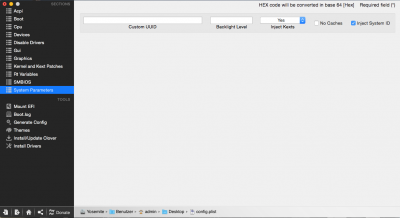I have also a problem installing the newest driver: WebDriver-343.02.02f04.pkg
I am on 10.10.2 with the newest security patch. My GFX ist a GTX 285 Nvidia.
Vanilla OS X Retail Nvidia Drivers. No Nvidia Webdriver installed before!
I am using clover with the this settings (see screenshots)!
After installing the web driver I did a restore of kextcache with kexthelper.
Nvidia Driver is set via prefpanel!
Reboot - Kernel Panic!
Also with all kind of boot options: -f -x -v
Also with nada_drv=0
Also with nv_disable=1
Any help?
I checked /Volumes/Yosemite SATA/System/Library/Extensions/NVDAStartup.kext/Contents/Info.plist
And it says:
<key>NVDARequiredOS</key>
<string>14C1514</string>
So also no problem there?!
Attached you also find a zip of my clover config.plist!
Any help would be nice... I really do not have a clou why it boots up with Retail drivers and doesn't with web drivers...
....