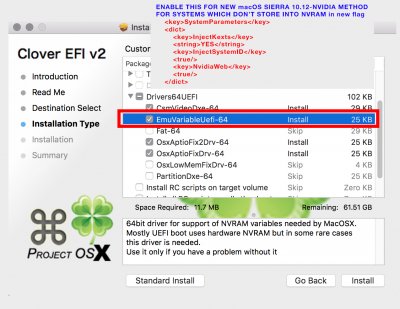- Joined
- Dec 19, 2016
- Messages
- 29
- Motherboard
- B150 Asus Gaming wifi Aura Mini ITX
- CPU
- Skylake i5 6400
- Graphics
- EVGA Geforce GTX SC 960 4gb
- Mac
- Mobile Phone
I've done everything as mentioned but still have a driver issue. it doesn't work at all. I send you my config list file and bootlog too. What do you think? I must tell that I made a clover boot update on my installation and the boot doesn't load and stop. But if I use the USB key I used to install Sierra and choose my new installation it works (it boot and I have the Sierra desktop functional. the Nvidia card is recognized but doesn't work with the driver). Why that? I made and remade the install a few time but I still have this issue (with the bootloader) it only works with the USB key .If you have an idea?See MyHero Build description after the MulitBeast configuration picture for a step by step procedure > https://www.tonymacx86.com/threads/...imus-viii-hero-i7-6700k-gtx-980.197284/#Notes