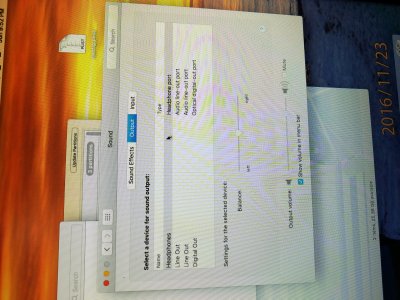- Joined
- Feb 12, 2017
- Messages
- 26
- Motherboard
- Gigabyte z270x-ud3
- CPU
- i5 7600
- Graphics
- Onboard
Here is my congif list and all my efi folders.. Everything is working and if you want all your jacks to work change your settings here.
The EFI folder in the link below includes the same config.plist as attached to the thread.
https://www.dropbox.com/s/6m71jbnfrovpzty/EFI.zip?dl=0
The EFI folder in the link below includes the same config.plist as attached to the thread.
https://www.dropbox.com/s/6m71jbnfrovpzty/EFI.zip?dl=0