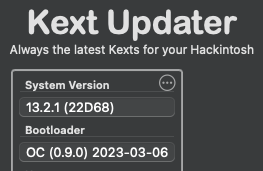- Joined
- Dec 24, 2017
- Messages
- 251
- Motherboard
- ASUS TUF Gaming Z790-Plus WiFi D4
- CPU
- i7-13700K
- Graphics
- RX 6800 XT
- Mac
- Mobile Phone
Mine does that, too, I have to press the keyboard twice basically once to wake it up in about 10 seconds later again press it one more time then the monitors turn on. I would appreciate the fix to if anybody knows what it is?@MrMinimizer (Or anyone really), I think I am almost there with setup just now when waking from sleep I have to press the keyboard or mouse again a few seconds later to get the display back on, is this Dark Wake / Powernap in action and how do I disable that please?