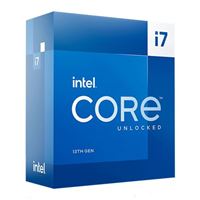Thank you, I am currently buying the same yours parts.. Can you tell me what is the brand of your ram? and your cpu cooler and shear you efi please ، I've literally been on this site since 2014 I'm logged in now just for you lol
ok - you got me - i've dreaded the collecting parts list routine but did it "just for you" - lol
I've attached the EFI on the first page i think and a page back you will see my BIOS settings profile. Suggest you save your bios profile do an online file diff check and see the diff then hunt down and change your bios as needed.
Case:
Buy Corsair 5000D Airflow Tempered Glass Mid-Tower ATX PC Case, Black, CC-9011210-WW with fast shipping and top-rated customer service. Once you know, you Newegg!

www.newegg.com
Power Supply:
Get it now! Corsair RMx series power supplies give you extremely tight voltage control, quiet operation, Gold-certified efficiency, and a fully modular cable set. Built with all Japanese 105C capacitors, theyre a great choice for high performance PCs where reliability is essential.

www.microcenter.com
CPU:
Get it now! 13th Gen Intel Core i7-13900K desktop processor. Featuring Intel Turbo Boost Max Technology 3.0, and PCIe 5.0 & 4.0 support, DDR5 and DDR4 support, unlocked 13th Gen Intel Core i7 desktop processors are optimized for gamers and productivity and help deliver high performance.

www.microcenter.com
CPU Cooler (new model supports newer CPU without standoffs -just check if included):
Buy CORSAIR iCUE H150i ELITE CAPELLIX Liquid CPU Cooler LGA 1700 Compatible - White with fast shipping and top-rated customer service. Once you know, you Newegg!

www.newegg.com
Corsiar Cooler Standoffs (if needed):
Get it now! This retrofit kit of standoffs enables you to use your existing LGA1200/LGA115x Retention brackets and backplates for modern CORSAIR AIO coolers with the new Intel Alder Lake-S processors that require socket LGA1700 mounting kits. Please reference the tech specs below for...

www.microcenter.com
Motherboard (Supported DDR4 Ram):
Get it now! TUF GAMING Z790-PLUS WIFI D4 takes all the essential elements of the latest Intel processors and combines them with game-ready features and proven durability.

www.microcenter.com
128GB DDR4 Memory (2packs of 64gbram or 4 sticks of 32 each)
Get it now! SKILL Ripjaws V series high performance memory is built with the newest DDR4 standard in a sleek, redesigned heat spreader that is ideal for powerful gaming rigs, professional workstations, or daily computing tasks. Tested under G.

www.microcenter.com
NVME PCIE (2ea, 1 for OS and 1 for time-machine backups)
Get it now! Get SSD speeds and inject new life into your laptop or desktop PC with a solid state drive from Inland Performance. With a fast, reliable Inland Performance SSD, you will experience quicker bootup and shutdown, and quicker application response and data transfer speeds than with a...

www.microcenter.com
GPU - ASUS TUF Gaming AMD Radeo RX 6800 XT OC Edition Graphics Card 16 GB
Buy ASUS TUF Gaming Radeon RX 6800 XT 16GB GDDR6 PCI Express 4.0 CrossFireX Support Video Card TUF-RX6800XT-O16G-GAMING with fast shipping and top-rated customer service. Once you know, you Newegg!

www.newegg.com
CPU Support Bracket (prevents sagging)
Buy anidees Graphics Card Brace GPU Support Bracket, Full Aluminum Holder Provides Strong Support and Stand for Universal VGA Card, Support from 62 to 100mm Length, AI-GP-L with fast shipping and top-rated customer service. Once you know, you Newegg!

www.newegg.com
I actcually bought one on Amazon:
Broadcom Wifi/BT:
Buy fenvi FV-T919 Hackintosh 1750Mbps Wireless PCI-E Bluetooth 4.0 BCM94360 Wifi Adapter For macOS Catalina/Big Sur/Monterey/Wi-fi Card For PC, Up to 1300M (5Ghz), Dual Band 802.11ac, Airdrop/Handoff with fast shipping and top-rated customer service. Once you know, you Newegg!

www.newegg.com
NZXT Internal USB Header HUB
Buy NZXT Internal USB Hub - Expands 5 USB 2.0 Ports - Sleek Multifunctional Design - Molex Connection - Plug and Play with fast shipping and top-rated customer service. Once you know, you Newegg!

www.newegg.com
Corsair LED Light Controller (Additional LED Control):
Get it now! The CORSAIR Lighting Node PRO provides individually addressable LED lighting with software control for unique lighting effects and vivid illumination of your PC. The four included lighting strips feature ten RGB LEDs per strip and magnets to maximize the lighting potential and ease...

www.microcenter.com
And a nice Apple logo sticker - i stuck it inside the case:
This Telephones & Handsets item by CosyBaltic has 45 favorites from Etsy shoppers. Ships from Lithuania. Listed on Apr 6, 2024

www.etsy.com
PS: Now, you owe me feedeback - just for me