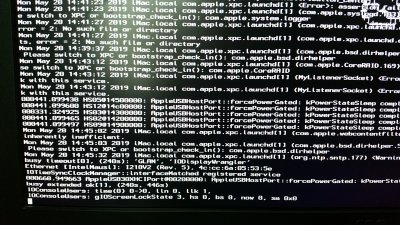- Joined
- Sep 15, 2015
- Messages
- 8
- Motherboard
- MSI X-99A Raider
- CPU
- E5-1620v3
- Graphics
- GTX 1070
- Mac
Hi All. I am currently trying to get a new installation working. I have some prior experience following this process with an older build and I have some general knowledge of *nix commands etc. Apologies for the long post, I am hoping to give full details up front.
I have followed the standard High Sierra Unibeast instructions and made some progress from following other posts but still can’t get the initial installation to complete booting and launch the GUI. I note many people have posted success both with X99 boards and 1070s so I am encouraged to continue. I can easily modify the USB stick as I can mount it on my MacBook. Any pointers would be much appreciated!
I notice KGP’s epic 298 page thread on X99 and jacksparrow.greg ‘s suggestion to document the latest set of steps for X99. That would certainly be useful for me, although I don't know if these problems are due to the GPU or the X99 Chipset... Here are further details:
System:
Steps and Progress:
Thanks in advance!
I have followed the standard High Sierra Unibeast instructions and made some progress from following other posts but still can’t get the initial installation to complete booting and launch the GUI. I note many people have posted success both with X99 boards and 1070s so I am encouraged to continue. I can easily modify the USB stick as I can mount it on my MacBook. Any pointers would be much appreciated!
I notice KGP’s epic 298 page thread on X99 and jacksparrow.greg ‘s suggestion to document the latest set of steps for X99. That would certainly be useful for me, although I don't know if these problems are due to the GPU or the X99 Chipset... Here are further details:
System:
- MSI Raider X-99A, BIOS upgraded to latest: “P60”. “4G decoding” enabled.
- Xeon E5 1620v3 with ECC DRAM
- EVGA GTX1070 GAMING (thus keeping to 10.13)
- Samsung SM863 120GB SSD (clean install, no other disks)
- Zip file of CLOVER dir from USB stick attached
- Other: MacBook Air running 10.13.6.
Steps and Progress:
- I initially followed the documented Unibeast procedure for High Sierra
- After trying to fix intermittent boot failure: halt showing “does printf work??”. I followed the instructions here https://www.tonymacx86.com/threads/...sierra-10-13-clover-guide-100-working.240052/ to replace OsxAptioFix2Drv-64.efi with -2000 one on the EFI partition of the USB. I also ran Clover Configurator as described in this thread.
- This did not resolve the intermittent “does printf work??” hang problem but nonetheless after re-trying a few times I have managed to get the High Sierra installer to complete with no errors (i.e. 100% progress bar) and then reboot; it feels like I am close!
- However, when booting the installed SSD partition from Clover on the USB stick it never gets past “IOConsoleUsers: gIOScreenLockState”. To get to this point also takes at least 15 mins. Also the display corrupts part way through and shows the “prohibited” sign. It sometimes fails early on with the “does printf work?” message.
- I notice various comments that the gIO.. message is related to graphics. However, I’m not sure what I can change. nv_disable=1 must be correct at this point since I have not yet been able to install the web drivers. I can’t find a thread that I can follow with possible solutions to this.
- The long waits during boot seem to be due to USB issues given the messages logged at the time.
Thanks in advance!