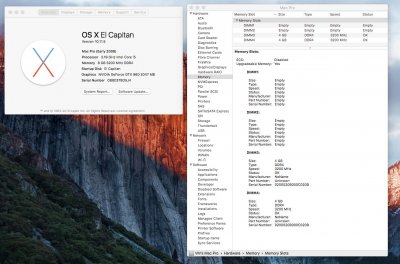- Joined
- Sep 16, 2012
- Messages
- 182
- Motherboard
- Asus Z390M-Pro TUF Gaming
- CPU
- i5-9400
- Graphics
- RX 5600 xt
Hello all,
I'm hoping someone can help me fix this. First time I've ever had to deal with this issue on a Hack. I've got 16GB (2x8GB) of Crucial DDR4 RAM in my system but my Hack is only seeing them as 2x4GB so it's reporting only 8GB total. My BIOS Sees all 16GB, 2x8GB stick, though it's running at 2133 instead of 2400. Haven't found any XMP settings in the BIOS.
The ram is Crucial Ballistix Sport LT DDR4 BLS2C8G4D240FSB.
Mobo: Gigabyte B150M-DS3H
CPU: Core i5-6500
Any ideas?
PS: Also, Activity Monitor says: "Physical Memory: 8.00GB" so this isn't just a cosmetic thing.
I'm hoping someone can help me fix this. First time I've ever had to deal with this issue on a Hack. I've got 16GB (2x8GB) of Crucial DDR4 RAM in my system but my Hack is only seeing them as 2x4GB so it's reporting only 8GB total. My BIOS Sees all 16GB, 2x8GB stick, though it's running at 2133 instead of 2400. Haven't found any XMP settings in the BIOS.
The ram is Crucial Ballistix Sport LT DDR4 BLS2C8G4D240FSB.
Mobo: Gigabyte B150M-DS3H
CPU: Core i5-6500
Any ideas?
PS: Also, Activity Monitor says: "Physical Memory: 8.00GB" so this isn't just a cosmetic thing.
Attachments
Last edited: