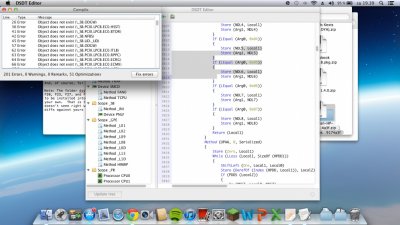RehabMan
Moderator
- Joined
- May 2, 2012
- Messages
- 181,058
- Motherboard
- Intel DH67BL
- CPU
- i7-2600K
- Graphics
- HD 3000
- Mac
- Mobile Phone
I'm still trying to figure out what is the best "sweet spot"
It seems that 50°C should work for the most laptops with first setting no more than 55°C
I experimented with three settings: 50°, 55° and 60°. For the first 2-3 hours 50° seemed like the right choice, then fan turns on more frequently. I changed the setting to 55° and I was OK for 10-15 minutes. Same situation when I updated initial temperature to 60°. Good for the first 15 minutes only laptop got much warmer.
Our laptop was designed with fan being ON at much lower temperatures. If we move temperature too high all the extra heat is absorbed by the computer case and we are taking the ability to dissipate the heat for the rest of electronics components on the motherboard.
What is your experience?
Much above 50 the returns diminish. So far I'm thinking 50-52 is the sweet spot. You can't expect the laptop to run all the time without the fan (unless you live in a refrigerator), but it is way better than the fan being always on.
Ideally, I'd like to find a way to make the fan spin slower. Then the ability to control fan speeds starts to become really interesting. But that will certainly require some rework of the fan wiring (inline resistor).
I always wonder if some HP engineer in California is thinking to himself "These guys are crazy!?!"