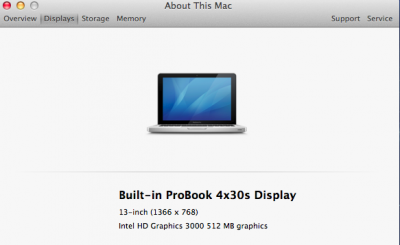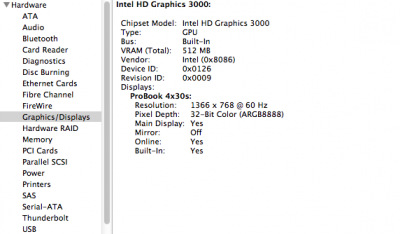- Joined
- Nov 27, 2012
- Messages
- 379
- Motherboard
- HP 4540s
- CPU
- i5 2450
- Graphics
- HD 3000
Can we use the EDID generator on 4x40 laptops?
I launched the newedid.sh script, then I saw:
I have no idea what does that mean, but check my attached files. My system profiler info was modified.
Should I modify the script and type my model number without the "x" ? (e.g. 4540s instead of 4x30?)
Are these EDID changes cosmetical?
I would be grateful for any suggestion. Thank you!
I launched the newedid.sh script, then I saw:
Code:
Dict {
IOClass = AppleBacklightDisplay
IORegistryEntryName = AppleBacklightDisplay
DisplayParameterHandlerUsesCharPtr = true
IODisplayPrefsKey = IOService:/AppleACPIPlatformExpert/PCI0@0/AppleACPIPCI/GFX0@2/AppleIntelFramebuffer@0/display0/AppleBacklightDisplay-30e4-2f1
IODisplayEDID = ??????0???"x
??[T?&PT?V?P0$(5X??V?P0$(5X?
L?
<du
IOObjectClass = AppleBacklightDisplay
IOPowerManagement = Dict {
MaxPowerState = 3
DevicePowerState = 3
CurrentPowerState = 3
}
IOProviderClass = IODisplayConnect
DisplaySerialNumber = 0
IOProbeScore = 3000
IODisplayGUID = 436849163854938112
IORegistryEntryID = 4294968075
IOServiceBusyState = 0
IOServiceBusyTime = 125340
IOMatchCategory = IODefaultMatchCategory
CFBundleIdentifier = com.apple.iokit.IOGraphicsFamily
IOServiceState = 30
DisplayProductID = 753
IODisplayParameters = Dict {
bgsc = Dict {
min = 0
value = 65536
max = 65536
}
commit = Dict {
reg = 0
}
dsyp = Dict {
min = 0
value = 2
max = 2
}
rgsc = Dict {
min = 0
value = 65536
max = 65536
}
brightness = Dict {
min = 0
value = 960
max = 1024
}
ggsc = Dict {
min = 0
value = 65536
max = 65536
}
usable-linear-brightness = Dict {
min = 452
value = 1356
max = 1808
}
bklt = Dict {
min = 0
value = 1808
max = 1808
}
linear-brightness = Dict {
min = 0
value = 1356
max = 1808
}
}
DisplayVendorID = 12516
IODisplayAttributes = gatvsglfrloccpb cdg???glfd
IOObjectRetainCount = 9
IODisplayConnectFlags =
}
Add: ":DisplayProductName" Entry Already Exists
Copy: ":DisplayProductID" Entry Already Exists
Copy: ":DisplayVendorID" Entry Already Exists
Copy: ":IODisplayEDID" Entry Already Exists
Print: Entry, ":1", Does Not Exist
No display detected!
Print: Entry, ":2", Does Not Exist
No display detected!I have no idea what does that mean, but check my attached files. My system profiler info was modified.
Should I modify the script and type my model number without the "x" ? (e.g. 4540s instead of 4x30?)
Are these EDID changes cosmetical?
I would be grateful for any suggestion. Thank you!