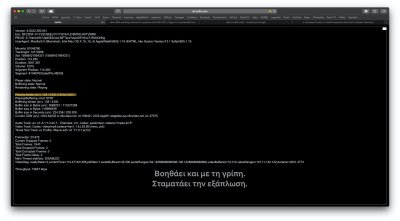- Joined
- Nov 6, 2019
- Messages
- 51
- Motherboard
- Gigabyte B360N WiFi
- CPU
- i9-9900K
- Graphics
- RX 580
- Mac
- Mobile Phone
@WizMeister,
The iMac19,X SMBIOS expects the IGPU to be enabled and configured as headless in order for the VideoToolBox API to use IQS (needed for H264 + H265 encode/decode, JPEG decode, Airplay, SideCar ..etc ).
Your other option is to use the iMacPro1,1 SMBIOS and remove the shikigva= boot arguments, which will force the VideoToolBox API and all other MacOS features to only use the Vega dGPU.
Cheers
Jay
You are right about using iMacPro1,1 and I've been that road but although I 've used CPUFriend to get the iMac19,1 vectors it messes up sleep / wake on my system