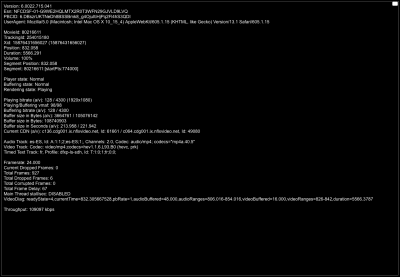A silly and desperate test that result in a .... success / but weird story, this is the story :
/ old sandy bridge 2600k no igpu/RX 580+WEG/Catalina
I was on :
- imac 16,1 smbios with shikigva=16 shiki-id=Mac-7BA5B2D9E42DDD94 WEG 1.3.6/osx 10.15.3 and have h264/265 video toolbox enable but no DRM content (netflix/atv)
Later :
- imac 16,1 but shikigva=80 shiki-id=Mac-7BA5B2D9E42DDD94 WEG 1.3.8/osx 10.15.4 and lost h264/265 video toolbox but DRM content work (netflix/atv)
So i decide to switch on imacpro :
- imacpro 1,1 only agdpmod=vit9696 boot argument, WEG 1.3.8/osx 10.15.4 - h264/265 video toolbox enable, DRM content work (netflix/atv) but i suffer from the red/green video screen, i just have sound on DRM video. And some times this affect some video on website in safari, it seems strangely totally random, it has even happen on a video inside imessage.
Then i read a lot of thing that i tried but always same result, still red/green video ...
So i decide to try to add some shikigva=XX, i know that's a nonsense, but hey, when there were nothing more to try why not

but same result, still red/green video.
And after a week, this morning i tried a more nonsense thing : add shikigva=80 shiki-id=Mac-7BA5B2D9E42DDD94 as boot argument ... and BOOM red/green screen disappear and i have netflix and ATV working with ofc videotoolbox enable.
I have absolutely no idea why it's working, im on imacpro so why add the same mac model with shiki-id=Mac-7BA5B2D9E42DDD94 make it work ? ...