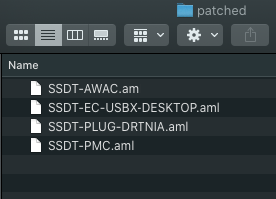You are using an out of date browser. It may not display this or other websites correctly.
You should upgrade or use an alternative browser.
You should upgrade or use an alternative browser.
New Clover Release v5.1 r5123/4/5/6/7 - Big Sur Support
- Thread starter flexnet
- Start date
-
- Tags
- clover boot
- Status
- Not open for further replies.
- Joined
- Jun 11, 2010
- Messages
- 81
- Motherboard
- Gigabyte Z790 UD
- CPU
- G6900
- Graphics
- RX 6600
Lol, very funny. I'm not asking for help installing macos on any specific hardware and don't want anyone to touch my config.plists, i'm trying to figure out the logic behind the quirks section - it's 2 completely different things.yes they are chipset dependant, and going by your hardware profile.... oh wait.....
View attachment 491730
- Joined
- Feb 9, 2012
- Messages
- 302
- Motherboard
- Gigabyte X299 Desgnare EX
- CPU
- i9-9900x
- Graphics
- W5700
- Mac
- Mobile Phone
Ok so I did your recommendation to remove all related FakeSMC files and replace to VirtualSMC and its plugins. But it shows me the same panic. It all works fine with 5122. But not from 5133...and I want to be ready for BigSur. Please help.I had the same issue (Kernel Panic) it was caused by FakeSMC.kext and the its kext plugins.
remove all the FakeSMC kexts and replace them for VirtualSMC and its plugins.
- Joined
- Feb 17, 2011
- Messages
- 524
- Motherboard
- Gigabyte Z390 M Gaming
- CPU
- i9-9900KF
- Graphics
- RX 5700 XT
- Mac
- Classic Mac
- Mobile Phone
Did you remove SMCHelper.efi as well?
- Joined
- Nov 3, 2012
- Messages
- 43
- Motherboard
- AsRock H310CM
- CPU
- i3-8100K
- Graphics
- RX 460
- Mac
- Mobile Phone
Ok so I did your recommendation to remove all related FakeSMC files and replace to VirtualSMC and its plugins. But it shows me the same panic. It all works fine with 5122. But not from 5133...and I want to be ready for BigSur. Please help.
Please refer the below screenshots of what i have in UEFI Drivers, Kexts, APCI Patches and Quirks in Clover configurator. I also have attached my config.plist for your convenience, i can see you have a CoffeLake CPU similar to the one that i have so my config.plist and my EFI Clover files can help you.
UPDATE: This also works with Clover 5125!!!
Attachments
Last edited:
- Joined
- Mar 9, 2011
- Messages
- 694
- Motherboard
- Gigabyte Z790 Aorus Elite AX
- CPU
- i9-13900K
- Graphics
- RX 6800 XT
- Mac
- Classic Mac
- Mobile Phone
I have done everything as required and still cant get it to boot. I get to the clover menu and can change options and select other drives. As soon as I click the MacOS drive it freezes on the picker screen. What am I doing wrong?
- Joined
- Nov 3, 2012
- Messages
- 43
- Motherboard
- AsRock H310CM
- CPU
- i3-8100K
- Graphics
- RX 460
- Mac
- Mobile Phone
I have done everything as required and still cant get it to boot. I get to the clover menu and can change options and select other drives. As soon as I click the MacOS drive it freezes on the picker screen. What am I doing wrong?
Check the BIOS settings..... and be sure you have the SSDT files in the folder ACPI patched, you can check my config.plist and compare.
- Joined
- Feb 9, 2012
- Messages
- 302
- Motherboard
- Gigabyte X299 Desgnare EX
- CPU
- i9-9900x
- Graphics
- W5700
- Mac
- Mobile Phone
Yes I did! but no luckDid you remove SMCHelper.efi as well?
- Joined
- Mar 28, 2011
- Messages
- 280
- Motherboard
- Asus TuF X299 Mark 1
- CPU
- i9-10940X
- Graphics
- RX 6950 XT
- Mobile Phone
I have 3 pcs
One based on x79 chipset, one on x299 and one on z77
I have not been able to get them to boot with any new version of clover.
In the Quirks section I don't know what to check for each platform.
I have tried with virtualsmc and delete fakesmc, also to delete datahubdxe.efi and copy openruntime.efi
Does anyone know how to configure correctly to continue using clover in Catalina and in the future Big Sur?
One based on x79 chipset, one on x299 and one on z77
I have not been able to get them to boot with any new version of clover.
In the Quirks section I don't know what to check for each platform.
I have tried with virtualsmc and delete fakesmc, also to delete datahubdxe.efi and copy openruntime.efi
Does anyone know how to configure correctly to continue using clover in Catalina and in the future Big Sur?
- Status
- Not open for further replies.
Copyright © 2010 - 2024 tonymacx86 LLC