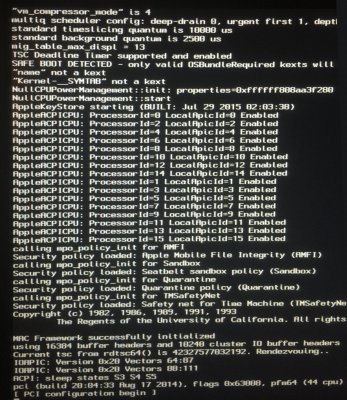- Joined
- Nov 4, 2013
- Messages
- 7
- Motherboard
- Asus Maximus V Extreme USB 3.1
- CPU
- i7-5960x Extreme
- Graphics
- Asus GTX 980 Matrix 4Gb
- Mac
- Classic Mac
- Mobile Phone
Following this guide as it's similar to my rig. Thanksrbbunmc
Getting stuck every time at pci configuration begin.
I did the preparations multiple times to make sure I didn't miss something.
But I see some errors:
"name" not a kext
"kernel-_SYMTAB" not a kext
I downloaded Yosemite today, may be it's a newer version than used in the guide?
Added all bootflags in the guide, also tried debug=0x14e which seem to produce even more error text.
Any ideas are welcome, se detailed image below.
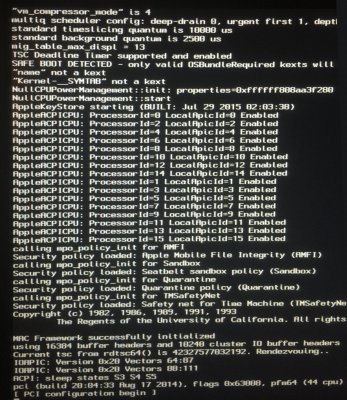
Getting stuck every time at pci configuration begin.
I did the preparations multiple times to make sure I didn't miss something.
But I see some errors:
"name" not a kext
"kernel-_SYMTAB" not a kext
I downloaded Yosemite today, may be it's a newer version than used in the guide?
Added all bootflags in the guide, also tried debug=0x14e which seem to produce even more error text.
Any ideas are welcome, se detailed image below.