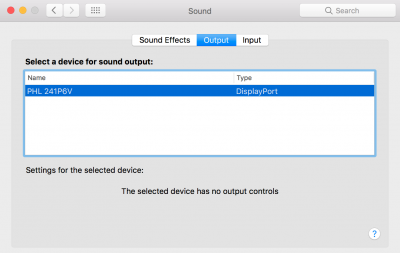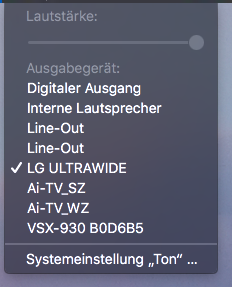You are using an out of date browser. It may not display this or other websites correctly.
You should upgrade or use an alternative browser.
You should upgrade or use an alternative browser.
New Automatic HDMI Audio Script Released
- Thread starter tonymacx86
- Start date
- Status
- Not open for further replies.
- Joined
- Sep 7, 2013
- Messages
- 7
- Motherboard
- GA-Z170MX Gaming 5
- CPU
- i5-6600K
- Graphics
- Intel HD530
Thank you so much. This worked for me. I also set the following to true in my config.plist. No idea if that also helped. I was doing a couple changes at the same time and the first time I ran the above patch (and rebooted) HDMI audio didn't work. After doing the below and rebooting I believe that's what got it to work.
<key>Devices</key>
...
<key>UseIntelHDMI</key>
<true/>
<key>Devices</key>
...
<key>UseIntelHDMI</key>
<true/>
Last edited:
toleda
Moderator
- Joined
- May 19, 2010
- Messages
- 22,834
- Motherboard
- Asus Maximus VII Impact
- CPU
- i7-4770K
- Graphics
- RX 560 + HD4600
- Mac
- Classic Mac
- Mobile Phone
For all other users, that setting disables Intel HDMI audio, not recommended.After doing the below
- Joined
- Jul 5, 2011
- Messages
- 5
- Motherboard
- Gigabyte Z68X-UD3H-B3
- CPU
- i7 2600k
- Graphics
- Asus R9 280x
- Mac
- Mobile Phone
Thank you very much. Works perfectly! So easy!
My system:
Specs:
Sierra 10.12.4
Mobo: GA-Z68X-UD3H
CPU: Core i7 2600K
GPU: Asus R9 280X
My system:
Specs:
Sierra 10.12.4
Mobo: GA-Z68X-UD3H
CPU: Core i7 2600K
GPU: Asus R9 280X
- Joined
- Jan 4, 2016
- Messages
- 12
- Motherboard
- Mobile intel Q77 express chipset
- CPU
- Intel core i3-3217u
- Graphics
- Intel hd 4000
- Mac
Hi guys have latest sierra installed on Intel nuc dc3217iye Intel hd 4000 graphics everything works apart from HDMI audio I have ran the command but still not working any ideas plz it's all I'm short on my hackintosh
toleda
Moderator
- Joined
- May 19, 2010
- Messages
- 22,834
- Motherboard
- Asus Maximus VII Impact
- CPU
- i7-4770K
- Graphics
- RX 560 + HD4600
- Mac
- Classic Mac
- Mobile Phone
See Post #1/Troubleshooting/Problem Reporting. Off topic.ran the command but still not working
- Joined
- Jan 4, 2016
- Messages
- 12
- Motherboard
- Mobile intel Q77 express chipset
- CPU
- Intel core i3-3217u
- Graphics
- Intel hd 4000
- Mac
- Joined
- Nov 7, 2016
- Messages
- 76
- Motherboard
- ASUS ROG Maximus VIII Hero Z170
- CPU
- i5-6600K
- Graphics
- GTX 1060
- Mobile Phone
EDIT - It's working - but one essential info is missing or I don't see it.
You MUST connect your display via DP - NOT via HDMI !!!
After that everything works as charm with the configuration shown at the bottom
Thanks a lot @toleda - great work!
Only the volume is not working - not sure why.
As you can see in the screenshot, the volume control is grayed out.
ASUS ROG Maximus VIII Hero Intel Z170
i5 [email protected] (Skylake)
EVGA GeForce GTX 1060 SC Gaming 6GB
LG 34CB88-B (via DP)
Terminal log and screenshot attached:
You MUST connect your display via DP - NOT via HDMI !!!
After that everything works as charm with the configuration shown at the bottom
Thanks a lot @toleda - great work!
Only the volume is not working - not sure why.
As you can see in the screenshot, the volume control is grayed out.
ASUS ROG Maximus VIII Hero Intel Z170
i5 [email protected] (Skylake)
EVGA GeForce GTX 1060 SC Gaming 6GB
LG 34CB88-B (via DP)
Terminal log and screenshot attached:
Attachments
Last edited:
- Status
- Not open for further replies.
Copyright © 2010 - 2024 tonymacx86 LLC