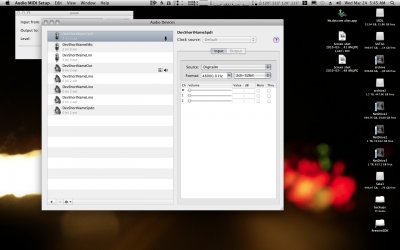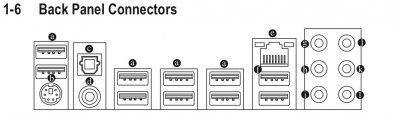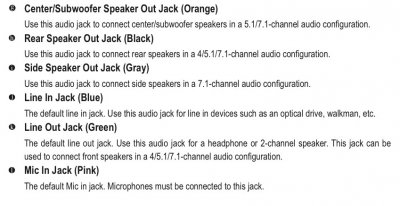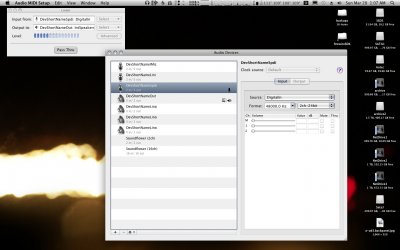- Joined
- Jan 21, 2010
- Messages
- 6,558
- Motherboard
- ASUS Z490-P
- CPU
- i5 10400
- Graphics
- AMD 580
- Mac
- Classic Mac
- Mobile Phone
I had hoped that in the box for the UD2 would be the S/PDIF input bracket, but alas it was not. Why do you dash my dreams, Gigabyte?