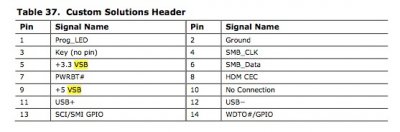You are using an out of date browser. It may not display this or other websites correctly.
You should upgrade or use an alternative browser.
You should upgrade or use an alternative browser.
neilharts next modding project ?
- Thread starter neilhart
- Start date
- Status
- Not open for further replies.
- Joined
- Oct 4, 2012
- Messages
- 5
- Motherboard
- none
- CPU
- none
- Graphics
- none
- Mac
- Classic Mac
- Mobile Phone
The Crucial M4 128 GB (mSATA) is installed and is my primary boot drive. This is a SATA III drive but I only see about 200 MB Second RW speeds.
...
Hey Neil
Isn't the mSATA only runing on SataII? Might explain why you can't get full speeds on that drive.
Could it be that a standard 2.5 SSD on one of the SATAIII ports would be faster?
ATW
neilhart
Moderator
- Joined
- May 25, 2010
- Messages
- 2,686
- Motherboard
- ASRock Fatal1ty Z270 Gaming - ITX/ac
- CPU
- i7-7700T
- Graphics
- GTX960
- Mac
- Mobile Phone
Yes. The mSATA drive is a SATA III device. It is connected to a SATA III Port. The system sees the port but comes up with unknown AHCI controller and has negotiated link speed of "3 Gigabit". Just another thing to sort out.
However, this thing boots from the mSATA in under 8 seconds from the Chimera screen to the desktop.
When I have a SATA III SSD free I will see how the system runs.
neil
However, this thing boots from the mSATA in under 8 seconds from the Chimera screen to the desktop.
When I have a SATA III SSD free I will see how the system runs.
neil
- Joined
- Oct 4, 2012
- Messages
- 5
- Motherboard
- none
- CPU
- none
- Graphics
- none
- Mac
- Classic Mac
- Mobile Phone
Yes. The mSATA drive is a SATA III device. It is connected to a SATA III Port. The system sees the port but comes up with unknown AHCI controller and has negotiated link speed of "3 Gigabit". Just another thing to sort out.
However, this thing boots from the mSATA in under 8 seconds from the Chimera screen to the desktop.
When I have a SATA III SSD free I will see how the system runs.
neil
Maybe I just got it wrong but looking at intels Forum (http://communities.intel.com/thread/30792) it seems to me that the mSATA isn't running as SATAIII if it is connected to the mSATA slot on the Mobo...
Hello,
The internal mSATA port (PCI Express Full-Mini-Card slot) is designed to run at 3Gb/s so the behavior you are experiencing is completely normal and expected.
or am I mistaken here big time?
neilhart
Moderator
- Joined
- May 25, 2010
- Messages
- 2,686
- Motherboard
- ASRock Fatal1ty Z270 Gaming - ITX/ac
- CPU
- i7-7700T
- Graphics
- GTX960
- Mac
- Mobile Phone
ATW good find of this link with the answer that I did not want to hear. Again, I will see what a SATA III SSD does on a SATA III port when I have one available. The M4 mSATA drive was $ 120 US shipped and could well have been a standard 2.5" 6 Gbs SSD instead.
neil
neil
- Joined
- Dec 15, 2011
- Messages
- 905
- Mac
- Classic Mac
- Mobile Phone
Neilhart
Any progress? Can you still recommend the DQ77KB MOBO?
chaosdesigns wrote, that the DH61AG has a +5V Standby header: http://www.tonymacx86.com/case-mods/74571-my-third-case-mod-thawing-ice-cube-6.html#post478185
I've checked the DQ77KB's manual and did not find such a header. Does it really miss this header?
Any progress? Can you still recommend the DQ77KB MOBO?
chaosdesigns wrote, that the DH61AG has a +5V Standby header: http://www.tonymacx86.com/case-mods/74571-my-third-case-mod-thawing-ice-cube-6.html#post478185
I've checked the DQ77KB's manual and did not find such a header. Does it really miss this header?
- Joined
- Jun 11, 2012
- Messages
- 355
- Motherboard
- GA-Z87X-UD3H
- CPU
- i7-4770K
- Graphics
- GTX 960
- Mac
- Classic Mac
- Mobile Phone
neilhart
Moderator
- Joined
- May 25, 2010
- Messages
- 2,686
- Motherboard
- ASRock Fatal1ty Z270 Gaming - ITX/ac
- CPU
- i7-7700T
- Graphics
- GTX960
- Mac
- Mobile Phone
chaos is correct. Pin 9 on the "Custom Solutions" header. And here is a snap shot that shows the 5 volts in standby.
And I see no reason to back away from this motherboard as it appears to have most everything needed for G4 Cubes and Loop L5 projects. I had no problem at all installing ML 10.8.2 and I am running two displays on the HD 4000 and a i3-3225 CPU.

My next add is a WiFi card that arrived today.
Have fun
neil
Edit -- The WiFi card, a Broadcom BCM-94322HM8L, played OOB with no jacking around. This is it in the system profille:

more later,
neil
And I see no reason to back away from this motherboard as it appears to have most everything needed for G4 Cubes and Loop L5 projects. I had no problem at all installing ML 10.8.2 and I am running two displays on the HD 4000 and a i3-3225 CPU.

My next add is a WiFi card that arrived today.
Have fun
neil
Edit -- The WiFi card, a Broadcom BCM-94322HM8L, played OOB with no jacking around. This is it in the system profille:

more later,
neil
- Joined
- Dec 15, 2011
- Messages
- 905
- Mac
- Classic Mac
- Mobile Phone
Neil, chaos,
Thank you for the information.
Thank you for the information.
- Joined
- Dec 15, 2011
- Messages
- 905
- Mac
- Classic Mac
- Mobile Phone
Neilhart,
I have another question. What is the exactly type of the DELL PSU, that you have for this MOBO. Here in Switzerland it's a bit difficult to find a 19v adapter with enough power. Often it is unclear if the device has the correct plug to connect it to the MOBO and I do not want one with thousands of adapter plugs.
At ebay, I found this, but it is a bit expensive to ship it to Europe and I would have to change the power plug to the Swiss standard:
http://www.ebay.ch/itm/160W-19V-8-4...pt=PCA_UPS&hash=item19d1767341#ht_1528wt_1413
I have another question. What is the exactly type of the DELL PSU, that you have for this MOBO. Here in Switzerland it's a bit difficult to find a 19v adapter with enough power. Often it is unclear if the device has the correct plug to connect it to the MOBO and I do not want one with thousands of adapter plugs.
At ebay, I found this, but it is a bit expensive to ship it to Europe and I would have to change the power plug to the Swiss standard:
http://www.ebay.ch/itm/160W-19V-8-4...pt=PCA_UPS&hash=item19d1767341#ht_1528wt_1413
- Status
- Not open for further replies.
Copyright © 2010 - 2024 tonymacx86 LLC