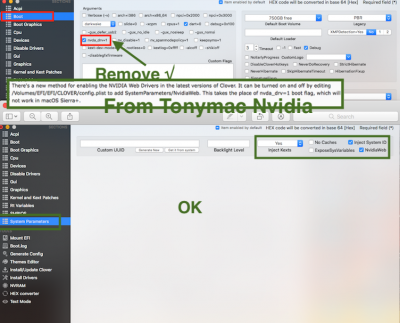- Joined
- Apr 22, 2011
- Messages
- 8
- Motherboard
- H55M-UD2H
- CPU
- Core i5-760
- Graphics
- GTX 1080
I've recently done a clean install of High Sierra onto an old HDD as I make preparations to upgrade this old guy with new SSDs. Reason being the USB worked so figured I'd use a solid platform to do testing and troubleshooting as well as have an HDD I could use for data migration. Problems I've come across so far have been nagging me quite a bit:
Audio doesn't work, my USB headset is the only device currently that gets audio. I've followed toledas' guide for Realtek HDA installation, Multibeast and Clover HDA haven't worked.
Nvidia web drivers appear loaded, selected within the preference pane profiler shows Nvidia chip 7mb, boot flags within my config.plist is nvda_drv=1. Again followed the Nvidia guide about preserving the NVRAM
Booting takes an extraordinary long time, from post to system selection is 2-5 mins, booting is another 5-10 mins
Installed and mostly working, what I have noticed in the clover boot options is the flags default to dart=0, nv_disable=1. I can change the boot option to nvda_drv=1 and will get full acceleration and proper system profile.
I'm including my config.plist and nvram.plist, hopefully someone can help me out.
Audio doesn't work, my USB headset is the only device currently that gets audio. I've followed toledas' guide for Realtek HDA installation, Multibeast and Clover HDA haven't worked.
Nvidia web drivers appear loaded, selected within the preference pane profiler shows Nvidia chip 7mb, boot flags within my config.plist is nvda_drv=1. Again followed the Nvidia guide about preserving the NVRAM
Booting takes an extraordinary long time, from post to system selection is 2-5 mins, booting is another 5-10 mins
Installed and mostly working, what I have noticed in the clover boot options is the flags default to dart=0, nv_disable=1. I can change the boot option to nvda_drv=1 and will get full acceleration and proper system profile.
I'm including my config.plist and nvram.plist, hopefully someone can help me out.