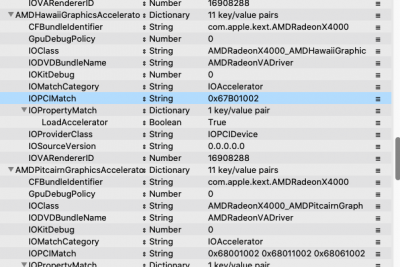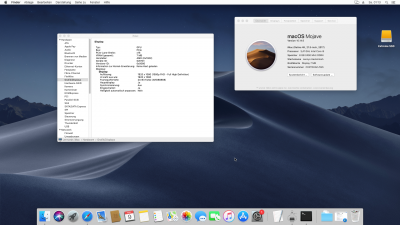- Joined
- May 29, 2018
- Messages
- 7
- Motherboard
- ASROCK B250M performance
- CPU
- i5-7500
- Graphics
- R9 390
Hi Everybody,
I'm looking forward building my hackintosh... Got my components here and maybe someone could tell me if this works with hackintosh. Would be great
So I got:
GPU: SAPPHIRE R9 390 with 8GB
CPU: Intel I5 7500 Kaby Lake
Mainboard:ASRock B250M performance
Socket:LGA 1151
RAM: BALLISTIX SPORT 8GB DDR4 2400mhz
So what you think
btw. I'm from Germany so please excuse my English
I'm looking forward building my hackintosh... Got my components here and maybe someone could tell me if this works with hackintosh. Would be great
So I got:
GPU: SAPPHIRE R9 390 with 8GB
CPU: Intel I5 7500 Kaby Lake
Mainboard:ASRock B250M performance
Socket:LGA 1151
RAM: BALLISTIX SPORT 8GB DDR4 2400mhz
So what you think
btw. I'm from Germany so please excuse my English