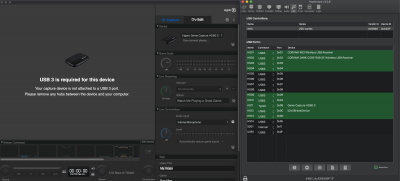- Joined
- Apr 7, 2013
- Messages
- 18
- Motherboard
- AORUS PRO WIFI ITX Z390
- CPU
- i7-8700K
- Graphics
- XFX RAWII 5700XT
- Mac
- Mobile Phone
Okay all, after a couple years away I have come back to hackintoshing, and tried a dice role on converting my current winbox, and it was pretty smooth all things considered, except for the USB ports.
Box:
8700k
Asrock z370 killer SLI/AC
32 gig, lots of drives, etc, etc
Everything “works” except for WiFi, even Bluetooth worked, which was nice...back to the problem
At first I didn’t notice anything, just did the normal multibeast usbinjectall.kext and have a nice day, but after getting all my software installed I noticed that my elgato hd60s was not connecting. Downloaded hacktool to see what was going on, and as you can see in the image below XHC for 200-series is the one showing.
So doing some research on the forums, and elsewhere, it looks like usbinjectall is simply not the best solution, and that I may need to use xhci-unsupported...so okay tried that, no good. Added fakepciid and fakepccid_xhcimux, no good. All of this was done in ~library or system/library. Then I pulled all the above and GenericUSBXHCI, and restart, and same. Then added each individual to the efi partition under the Other folder, restart, nothing, nothing, etc, etc.
Through all of this I noticed in hacktool that the shown controller never changed, and ALL those USB ports were showing...my board does not have that many ports, so something does not look to be loaded right.
I then disconnected all the usb devices, and attempted to to use a USB2 stick port by port to see which ones show up. The ports highlighted in green are the real ports, listed below as well.
Active USB ports on Computer
HS01 0x01 - Keyboard
HS02 0x02 - Mouse
HS03 0x03
HS04 0x04
HS09 0x09
HS10 0x0A - alive but never connected / but checked and active
HS11 0x0B - Type C
HS12 0x0C - IOUSBHost Device
HS13 0x0D
A few oddities
Any suggestions on what else to try to change would be great
Oh only the version of the clover boot loader that comes in unibeast boots my box, when i attempted to update clover to the newest version, all goes to hell and I have to use my install USB to get back in and restore the older boot loader.
Happy to provide more info if needed.
Box:
8700k
Asrock z370 killer SLI/AC
32 gig, lots of drives, etc, etc
Everything “works” except for WiFi, even Bluetooth worked, which was nice...back to the problem
At first I didn’t notice anything, just did the normal multibeast usbinjectall.kext and have a nice day, but after getting all my software installed I noticed that my elgato hd60s was not connecting. Downloaded hacktool to see what was going on, and as you can see in the image below XHC for 200-series is the one showing.
So doing some research on the forums, and elsewhere, it looks like usbinjectall is simply not the best solution, and that I may need to use xhci-unsupported...so okay tried that, no good. Added fakepciid and fakepccid_xhcimux, no good. All of this was done in ~library or system/library. Then I pulled all the above and GenericUSBXHCI, and restart, and same. Then added each individual to the efi partition under the Other folder, restart, nothing, nothing, etc, etc.
Through all of this I noticed in hacktool that the shown controller never changed, and ALL those USB ports were showing...my board does not have that many ports, so something does not look to be loaded right.
I then disconnected all the usb devices, and attempted to to use a USB2 stick port by port to see which ones show up. The ports highlighted in green are the real ports, listed below as well.
Active USB ports on Computer
HS01 0x01 - Keyboard
HS02 0x02 - Mouse
HS03 0x03
HS04 0x04
HS09 0x09
HS10 0x0A - alive but never connected / but checked and active
HS11 0x0B - Type C
HS12 0x0C - IOUSBHost Device
HS13 0x0D
A few oddities
- I don’t know what IOUSBHost Device is on HS12, nothing was connected at that was showing
- HS10 was always active with nothing in it, but when i did plug the usbstick it, it recognized it was connected
- HS11 is a type c port, and the only port on the board that actively sees the HD60 S..
- however as you can see from the picture the elgato software is reporting that the device needs to be connected to a USB3 port. I can confirm the board is all USB3 no two, so its got to be a driver loaded somewhere.
- Another thing of interest is that I use a large hub for a lot of accessories, the hub is a USB3 hub, but showed up in hacktool as a usb 2 hub.
Any suggestions on what else to try to change would be great
Oh only the version of the clover boot loader that comes in unibeast boots my box, when i attempted to update clover to the newest version, all goes to hell and I have to use my install USB to get back in and restore the older boot loader.
Happy to provide more info if needed.