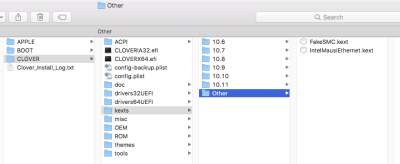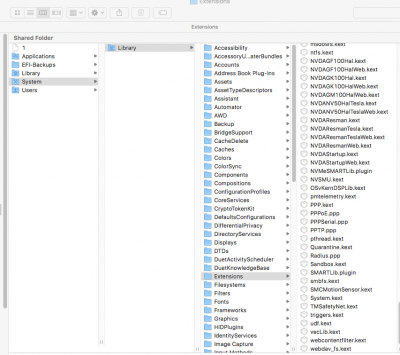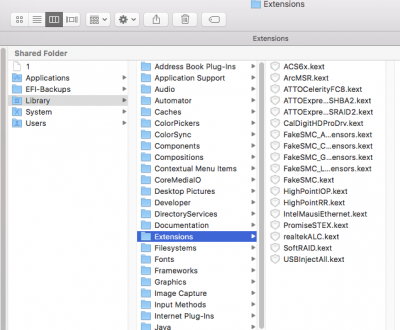- Joined
- Oct 29, 2011
- Messages
- 955
- Motherboard
- GA-Z170X-UD5 TH
- CPU
- i7 6700K
- Graphics
- RX 580
- Mac
- Mobile Phone
I have the same basic system as Jerivalu:
https://www.tonymacx86.com/threads/...0k-intel-hd-530-thunderbolt-dual-boot.191292/
The only difference, I think, is that I use an Nvidia GTX 970 for graphics and he doesn't.
In his guide, he says all he did to get USB (including 3) working was to use the "Raise Port Limit" option from Multibeast. However, this did not work for me. None of my USB 3 ports work.
I am posting screenshots of everything I can think of that might affect this to see if someone can figure out what I've done wrong.
Here is part of my config.plist:
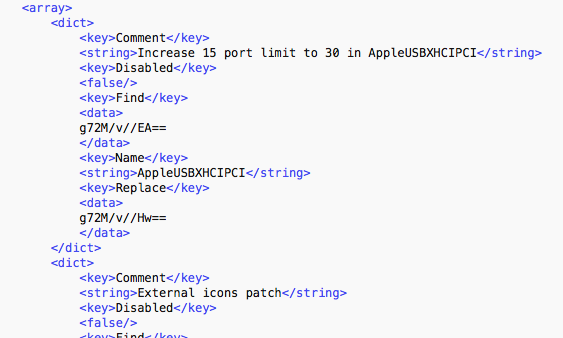
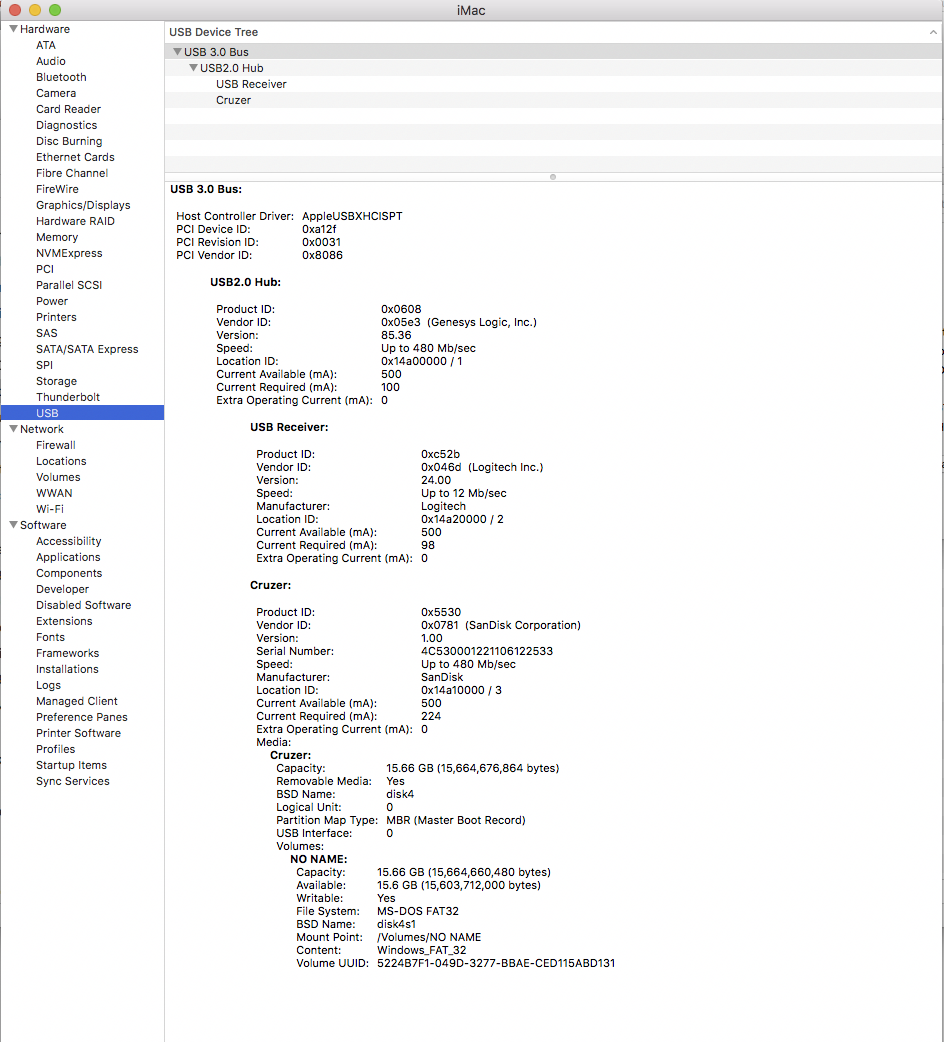
Thanks in advance for your help.
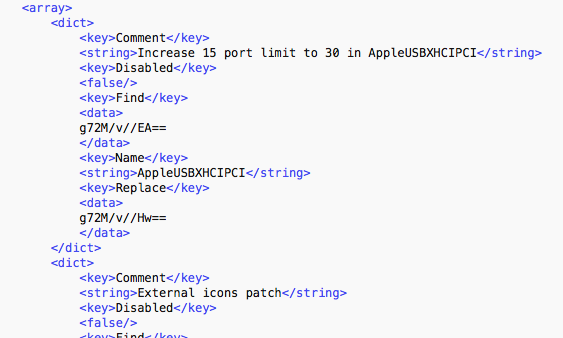
https://www.tonymacx86.com/threads/...0k-intel-hd-530-thunderbolt-dual-boot.191292/
The only difference, I think, is that I use an Nvidia GTX 970 for graphics and he doesn't.
In his guide, he says all he did to get USB (including 3) working was to use the "Raise Port Limit" option from Multibeast. However, this did not work for me. None of my USB 3 ports work.
I am posting screenshots of everything I can think of that might affect this to see if someone can figure out what I've done wrong.
Here is part of my config.plist:
Thanks in advance for your help.