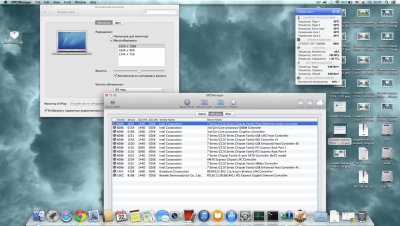- Joined
- Sep 19, 2013
- Messages
- 13
- Motherboard
- Intel HM76 (7 Series) Ivy Bridge
- CPU
- Intel Core i5-3337U
- Graphics
- Intel HD4000, I have resolution of the screen: 1920x1080; 1600x900; 1344x756
- Mac
- Classic Mac
- Mobile Phone
Hello !
Trying to set your laptop «Samsung Ativ 7 np730u3e-k02» for full operation with Mac OS X 10.9 .
HWinfo: CPU Intel Core i5-3337U 1.8, Chip Intel HM76 (7 Series), Intel Ivy Bridge; GPU Intel HD Graphics 4000; BIOS AMI UEFI 2013
To install and then boot OS, using Clover UEFI v2636.
With chameleon does not work ( it does not see the SSD drive) , and even if get install OS whit Clover, and then installing the Chameleon = Bios notebook does not see the disk layout with GPT in Legacy mode. If the disc format of the MBR is Bios Legacy mode sees it - but then do not install Mac OS X. (I know that it is possible to patch or make a hybrid, and still have a ways - but I think this is not the right way). Chameleon does not fit here.
With Clover everything works fine, correctly identifies the processor (running - Turbo Boost, Hyper-Threading , and other).Not any third party kexts not installed, all of the box 10.9. Clover just correctly substitutes model MacbookAir5,2
Here is the full report of the laptop make in Linux - View attachment HWinfo_np730u.html.zip
Here is the full my Clover folder from EFI - View attachment EFI.zip
Here is the full dump of DarwinDumper_v2.9.0 (make post install with my DSDT in Clover «/EFI/Clover/ACPI/patched»,+kexts:ApplePS2ElanTouchpad_3.5v; GenericUSBXHCI_v.1.2.7.2; RealtekRTL81xx and «AppleHDA with audio inject clover 28» - View attachment DarwinDumper_2.9.0_AMI_X64_2636_Mav_cody.zip
Of course not everything works. Need help.
For stable operation need Correctly DSDT. And I do not quite understand what to do, and that it is unnecessary to touch .
Here, I make own DSDT and now use it - View attachment DSDTX.aml.zip
And this is DSDT from Linux - View attachment dsdt_linux_samsung_NP730U3E-K02RU.zip
I would be very grateful for the help , please see. And point out the error and what else to do.
At the moment, there are problems:
1. Does not work step by step brightness adjustment (although dividing brightness selected , but no effect, if at all reduced - just off screen ). Need a brightness control.
2 . Battery does not work , shows the power supply - AC adapter ( but tuning of the system is, the settings for the battery, and power supply) .
Do put ACPIBatteryManager.kext, does not work : (.
3 . There is a problem with the HD4000. Works out of the box .
a) if the change screen resolution defaul (available 1920x1080(def.), 1600x900, 1344x756) and reboot laptop - get a black screen (work backlight)
b) if you connect the cable HDMI ( I note that the TV detects correctly and all adjustments and manipulations with 2 screens work) and then turn off - get a black screen (only work backlight).
Just when reconnecting HDMI cable then the laptop screen works again . What to do I do not know . Reboot does not solve the problem of a laptop - only full reinstall the MacOSX.
While, I not change the screen resolution and not connect HDMI. But these functions are very necessary .
Please help suggest where and what to do.
Thank you all.
--update -- ioreg info file make in IORegisrtyExplorer.
(Sorry for my bad English.)
HWinfo: CPU Intel Core i5-3337U 1.8, Chip Intel HM76 (7 Series), Intel Ivy Bridge; GPU Intel HD Graphics 4000; BIOS AMI UEFI 2013
To install and then boot OS, using Clover UEFI v2636.
With chameleon does not work ( it does not see the SSD drive) , and even if get install OS whit Clover, and then installing the Chameleon = Bios notebook does not see the disk layout with GPT in Legacy mode. If the disc format of the MBR is Bios Legacy mode sees it - but then do not install Mac OS X. (I know that it is possible to patch or make a hybrid, and still have a ways - but I think this is not the right way). Chameleon does not fit here.
With Clover everything works fine, correctly identifies the processor (running - Turbo Boost, Hyper-Threading , and other).Not any third party kexts not installed, all of the box 10.9. Clover just correctly substitutes model MacbookAir5,2
Here is the full report of the laptop make in Linux - View attachment HWinfo_np730u.html.zip
Here is the full my Clover folder from EFI - View attachment EFI.zip
Here is the full dump of DarwinDumper_v2.9.0 (make post install with my DSDT in Clover «/EFI/Clover/ACPI/patched»,+kexts:ApplePS2ElanTouchpad_3.5v; GenericUSBXHCI_v.1.2.7.2; RealtekRTL81xx and «AppleHDA with audio inject clover 28» - View attachment DarwinDumper_2.9.0_AMI_X64_2636_Mav_cody.zip
Of course not everything works. Need help.
For stable operation need Correctly DSDT. And I do not quite understand what to do, and that it is unnecessary to touch .
Here, I make own DSDT and now use it - View attachment DSDTX.aml.zip
And this is DSDT from Linux - View attachment dsdt_linux_samsung_NP730U3E-K02RU.zip
I would be very grateful for the help , please see. And point out the error and what else to do.
At the moment, there are problems:
1. Does not work step by step brightness adjustment (although dividing brightness selected , but no effect, if at all reduced - just off screen ). Need a brightness control.
2 . Battery does not work , shows the power supply - AC adapter ( but tuning of the system is, the settings for the battery, and power supply) .
Do put ACPIBatteryManager.kext, does not work : (.
3 . There is a problem with the HD4000. Works out of the box .
a) if the change screen resolution defaul (available 1920x1080(def.), 1600x900, 1344x756) and reboot laptop - get a black screen (work backlight)
b) if you connect the cable HDMI ( I note that the TV detects correctly and all adjustments and manipulations with 2 screens work) and then turn off - get a black screen (only work backlight).
Just when reconnecting HDMI cable then the laptop screen works again . What to do I do not know . Reboot does not solve the problem of a laptop - only full reinstall the MacOSX.
While, I not change the screen resolution and not connect HDMI. But these functions are very necessary .
Please help suggest where and what to do.
Thank you all.
--update -- ioreg info file make in IORegisrtyExplorer.