- Joined
- Feb 28, 2014
- Messages
- 26
- Motherboard
- MSI Z97S SLI Krait Edition
- CPU
- i5-4570
- Graphics
- RX 580
- Mac
- Mobile Phone
Updated without any problems, didn't update any kext files, on Clover r4920, no purple lines on boot up.

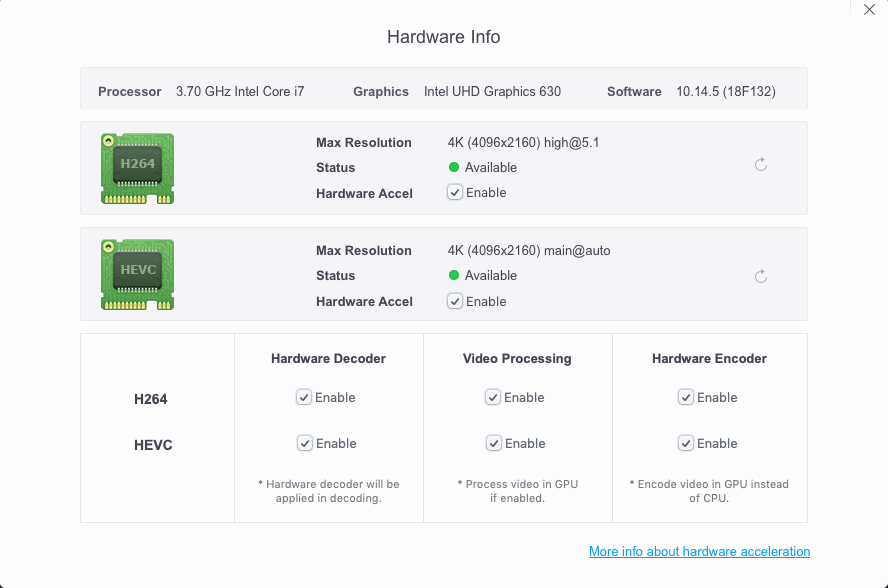
@andyxm715
But...how? This makes no sense. Which RX 580 are you using? Also, could you, please, remove private info from SMBIOS and upload your EFI folder so we can compare? Are you connected via DP or HDMI?
Last edited by a moderator:
