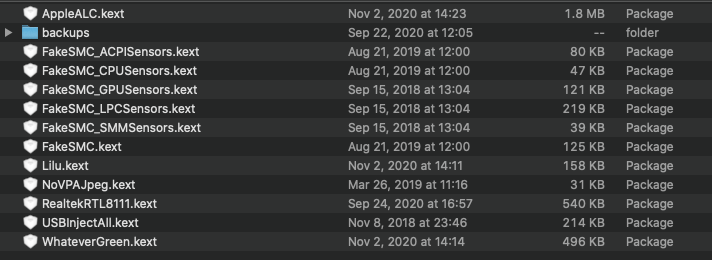- Joined
- Oct 14, 2011
- Messages
- 35
- Motherboard
- GIGABYTE Z370P-D3
- CPU
- i7-8700
- Graphics
- RX 5700
- Mac
- Mobile Phone
Hi, the first step before upgrading from Cataline to Big Sur is to upgrade to clover r5126.... And I am unable to to it!
I am currently running 5119 on Mac OS 10.15.7. If I install 5126 with the installer (or by using Clover Configurator), it doesn't boot at all. And it is not going very far.
Check my first screenshot:
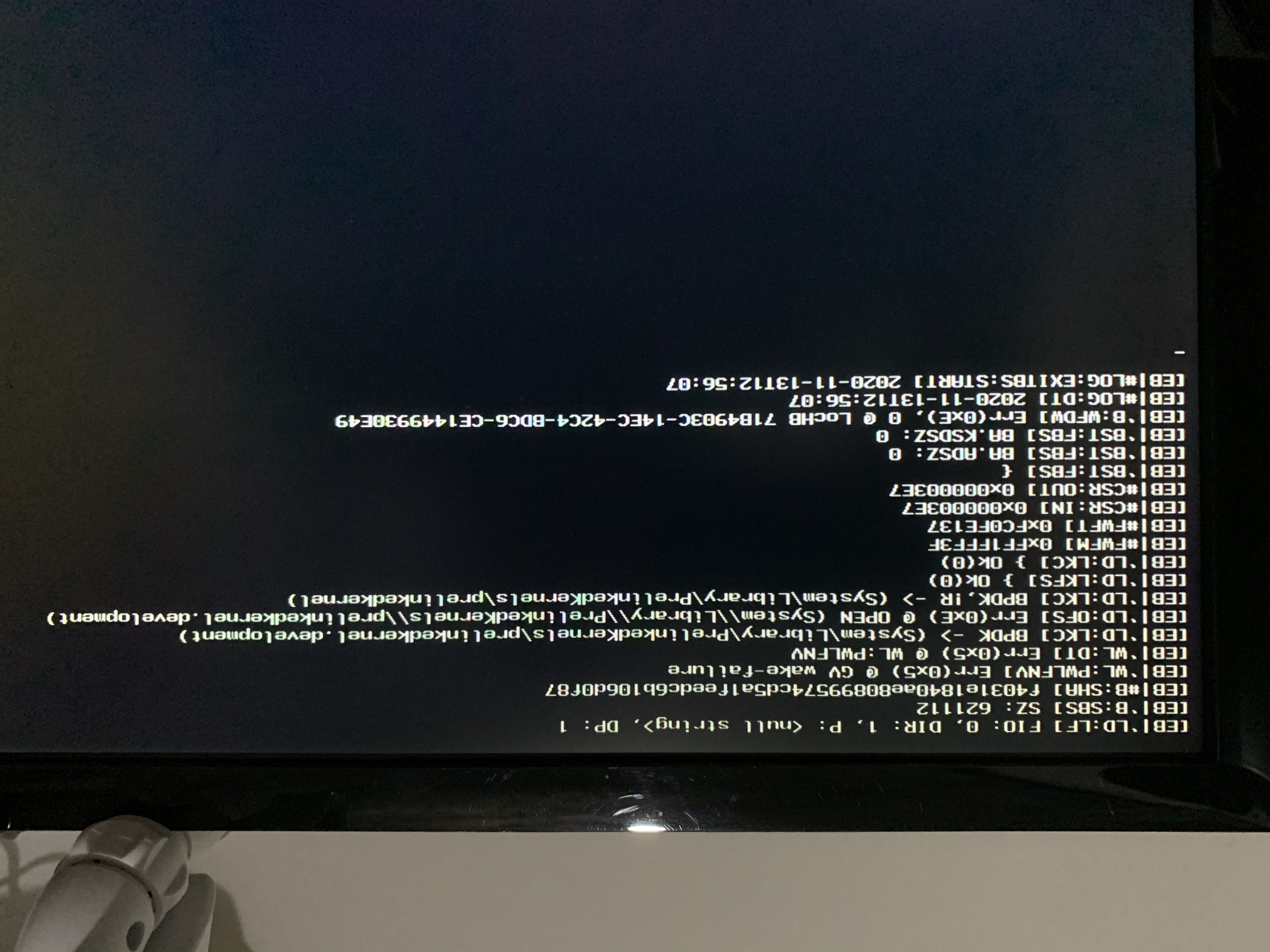
All my kext in EFI/CLOVER/kexts/Other have been update. Here is the list:
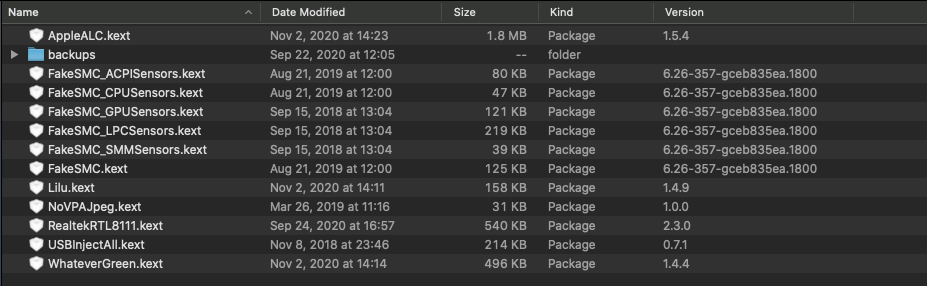
Here is also my config.plist (attached).
My system is:
Motherboard: GIGABYTE Z370P D3
CPU: Intel BX80684I78700 Boxed 8th Gen Core i7-8700
GPU: ASUS AMD Radeon RX 5700 Overclocked 8G GDDR6
Btw: every time I install Clover, even the version that is working, I have a message telling me that the software is not compatible to my current system (or something like that). I have to press the button "Install anyway"
Thanks in advance for the help!
I am currently running 5119 on Mac OS 10.15.7. If I install 5126 with the installer (or by using Clover Configurator), it doesn't boot at all. And it is not going very far.
Check my first screenshot:
All my kext in EFI/CLOVER/kexts/Other have been update. Here is the list:
Here is also my config.plist (attached).
My system is:
Motherboard: GIGABYTE Z370P D3
CPU: Intel BX80684I78700 Boxed 8th Gen Core i7-8700
GPU: ASUS AMD Radeon RX 5700 Overclocked 8G GDDR6
Btw: every time I install Clover, even the version that is working, I have a message telling me that the software is not compatible to my current system (or something like that). I have to press the button "Install anyway"
Thanks in advance for the help!