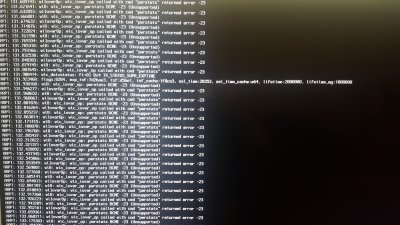- Joined
- May 17, 2017
- Messages
- 6
- Motherboard
- GA-Z170MX-Gaming 5
- CPU
- i7-6700K
- Graphics
- EVGA GTX 1050 Ti SC GAMING
- Mac
Hey guys I could really use some help.
Noob here with first time build. Quick rundown, I built a customac matx with a gigabyte ga-z170 gaming mobo and 500gb Samsung ssd drive.
I followed the guide and was able to get it installed and setup just fine. I ran multibeast after setup and made sure it built on the ssd and not the boot stick.
Unfortunately when the computer reboots it will not boot Sierra back up. After choosing to boot from ssd at the clover screen the boot screen gets to just over half way and freezes. Then proceeds to shut down after about 5 minutes or so.
Any advice?
Noob here with first time build. Quick rundown, I built a customac matx with a gigabyte ga-z170 gaming mobo and 500gb Samsung ssd drive.
I followed the guide and was able to get it installed and setup just fine. I ran multibeast after setup and made sure it built on the ssd and not the boot stick.
Unfortunately when the computer reboots it will not boot Sierra back up. After choosing to boot from ssd at the clover screen the boot screen gets to just over half way and freezes. Then proceeds to shut down after about 5 minutes or so.
Any advice?