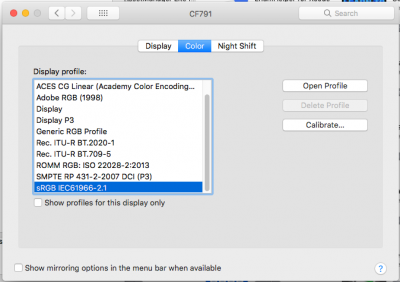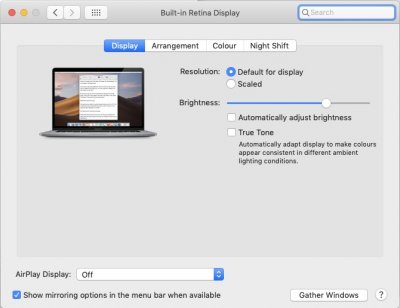- Joined
- Jul 5, 2012
- Messages
- 6
- Motherboard
- Core I 7 ML 10.8.1
- CPU
- Core I7 4.5
- Graphics
- GTX 570
- Mac
- Classic Mac
- Mobile Phone
Just finished installing High Sierra with latest nvidia web driver. Everything else work great just this one problem.
When I chose CF791 as display profile blue will be shown as purple. Even google logo is in purple. This is standard monitor profile.
No problem at all on windows 10 with standard cf791 profile.
Do other cf791 users have the same problem on high sierra? Any fix?
The minitor is through display port of gtx 970.
I tried the hdmi of gtx 970, I even tried the onboard display both hdmi and dp. No luck.
If you use this monitor and experience different result please share.
I attatch the screen of windows and high sierra to show the difference of the same profile.
When I chose CF791 as display profile blue will be shown as purple. Even google logo is in purple. This is standard monitor profile.
No problem at all on windows 10 with standard cf791 profile.
Do other cf791 users have the same problem on high sierra? Any fix?
The minitor is through display port of gtx 970.
I tried the hdmi of gtx 970, I even tried the onboard display both hdmi and dp. No luck.
If you use this monitor and experience different result please share.
I attatch the screen of windows and high sierra to show the difference of the same profile.