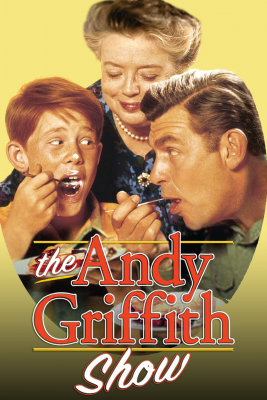- Joined
- Oct 5, 2011
- Messages
- 14
- Motherboard
- Asus Prime Z370-P
- CPU
- Intel Core i7-8700 3.2Ghz
- Graphics
- AMD RX580
- Mac
- Mobile Phone
I tried to load different boot loaders (Different versions of Clover) but still no joy. I also used different USB sticks but got no joy from that either.. It seems to be an issue not many people have faced before and I've had two people look at my PC and try giving it a go though they end up failing as I do....
When plugging the usb into the PC, I power on tap F8 into Boot options then hit UEFI Usb and then when it loads into Clover my NTFS hard drives show up but not the Mac OS Installer. My clover has the apfs.efi file in there too so it should be reading that.
Tried using Legacy mode too with a Legacy boot loader, changed all Bios to legacy but nothing either.
Any thoughts?
When plugging the usb into the PC, I power on tap F8 into Boot options then hit UEFI Usb and then when it loads into Clover my NTFS hard drives show up but not the Mac OS Installer. My clover has the apfs.efi file in there too so it should be reading that.
Tried using Legacy mode too with a Legacy boot loader, changed all Bios to legacy but nothing either.
Any thoughts?