- Joined
- Jan 7, 2019
- Messages
- 116
- Motherboard
- Gigabyte Z390 Designare
- CPU
- I7-9700K
- Graphics
- RX 580
- Mobile Phone
Motherboard: Gigabyte Z390 Designare
CPU: I7-9700K
Graphics: RX 580
1) I've created an USB installer with terminal command
2) I've created an opencore EFI with HackinDROM app
3) I've copied EFI to USB EFI
4) Restart with USB
When installation progress bar went to the half, the progress bar was reset (it starts from the beginning again) and after a few seconds this animation is shown:
(mouse and keyboard not working)
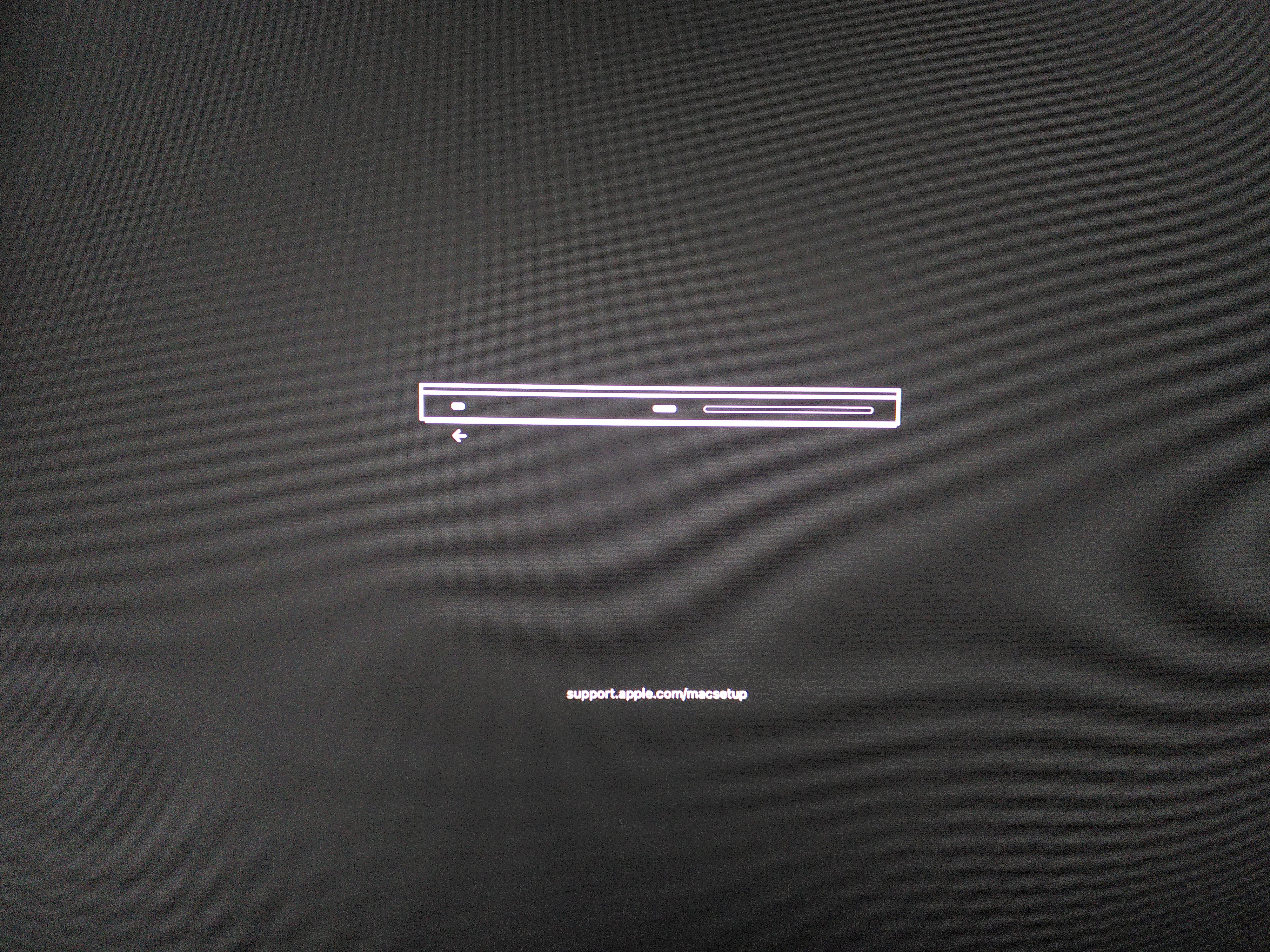
what does the animation mean? what is happening? I really appreciate the help. Thank you.
CPU: I7-9700K
Graphics: RX 580
1) I've created an USB installer with terminal command
2) I've created an opencore EFI with HackinDROM app
3) I've copied EFI to USB EFI
4) Restart with USB
When installation progress bar went to the half, the progress bar was reset (it starts from the beginning again) and after a few seconds this animation is shown:
(mouse and keyboard not working)
what does the animation mean? what is happening? I really appreciate the help. Thank you.
