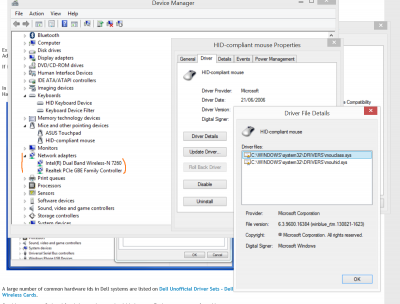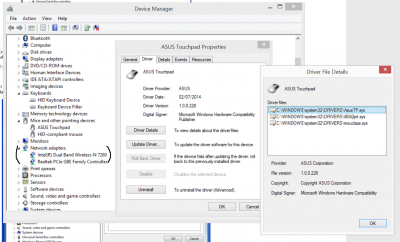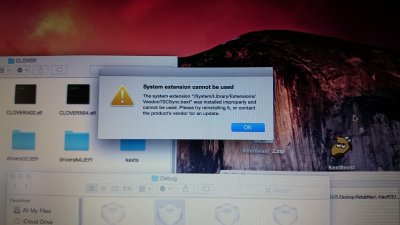- Joined
- Jan 6, 2015
- Messages
- 17
- Motherboard
- Asus G551JM
- CPU
- Intel(R) core(TM) i7 - 4710HQ cpu@ 2.5ghz
- Graphics
- NVIDIA Geforce GTX 860M and Intel(R) HD Graphic 4600
- Mac
- Classic Mac
- Mobile Phone
Hi! I just got my laptop installed the Mac OS X Yosemite and looks like I got all the problems that I've red in some installation guide threads around the forum. First of all, I got the scramble screen when it log in to mac desktop (it also happens when I go to the app launcher menu). Then I had a bunch of driver missing problems: no wifi (the most important one), no sound, no battery status and the keyboard(the keyboard is able to type but I don't know which one is the command and option button, how to adjust the brightness as well as the volume), the trackpad is not work (when I try to move the arrow, it insanely moving everywhere until I press one of the trackpad button).
I'm looking for a method that could install the clover bootloader in my laptop so I can boot to the selection window to choose win or mac without the clover usb (or any method alike).
I really need suggestions and helps, especially for the wifi driver. Because I will have to read the guide in Windows, then switching it to mac and it I forgot any step, I would have to go back to win and redo it in mac all again.
here are my trackpad, speaker and wifi hardware drivers
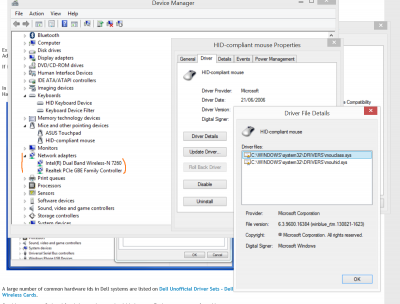
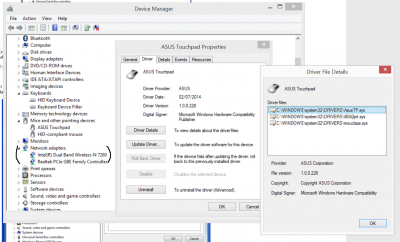

I'm looking for a method that could install the clover bootloader in my laptop so I can boot to the selection window to choose win or mac without the clover usb (or any method alike).
I really need suggestions and helps, especially for the wifi driver. Because I will have to read the guide in Windows, then switching it to mac and it I forgot any step, I would have to go back to win and redo it in mac all again.
here are my trackpad, speaker and wifi hardware drivers