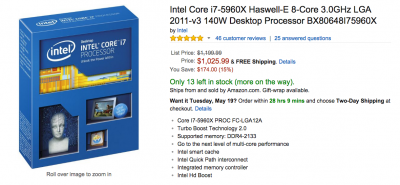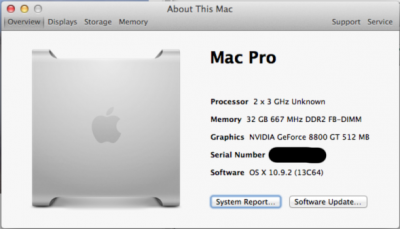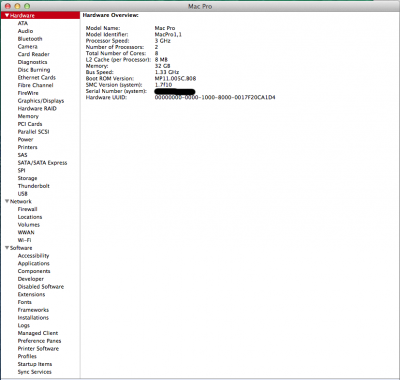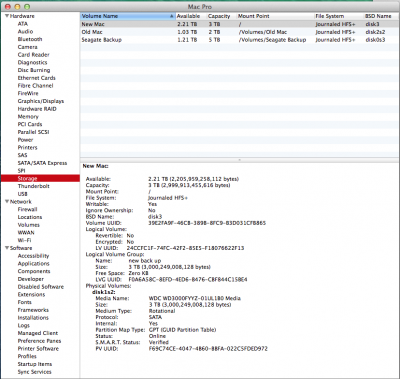- Joined
- May 6, 2015
- Messages
- 45
- Motherboard
- Mac Pro
- CPU
- 3.0GHz
- Graphics
- GeForce
- Mac
- Classic Mac
- Mobile Phone
Hi. I'm building a hackintosh for the first time and i want to make a computer that would fit my needs. I mostly only play video games and watch TV on my computer so I was planning to get the WaterForce graphic cards from gigabyte, but its making me have multiple headaches. I want the graphics card for future monitor updates and good graphics, but its making me rethink about the motherboard and processor that i should get. I do a little video rendering for school projects and on TV that i downloaded off the internet. I was hoping to add a wifi card to my motherboard but the graphics cards will cover all the other ports making it impossible to add a wifi card and I'm concurred about what type of cpu to get.(I don't plan to overclock the cpu unless its strongly recommend)
Main point is I'm looking for a motherboard that is compatible with hackintosh, has 8 slots of ram with a max capability of 64Gb memory or higher and its PCIe ports are organized slightly differently that the current motherboard I'm looking at so I can add a wifi card that has bluetooth integrated in it.
Should I get a processor with a high Ghz speed or a lot of cores?
(I know the ideal range processor for this type of build is 8 cores or higher with a clock speed of 2.7Ghz or higher, but I'm really lost thats to the fact that i need to make sure everything is hackintosh compatible while making sure that every piece of hardware is compatible with each other.)
This is what I'm currently looking at but I want to get a better motherboard:
WaterForce Gigebyte graphics cards:
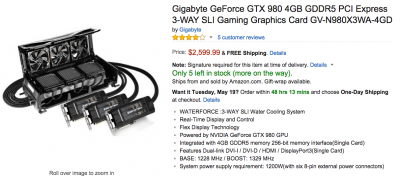
Gigabyte LGA 2011 DDR3 2133 Intel C606 SATA 6Gb/s USB 3.0 Extended ATX Motherboard:

These are the current processors I'm looking at:
Intel Xeon E5-2690 v2 Ivy Bridge-EP 3.0GHz 25MB L3 Cache LGA 2011:
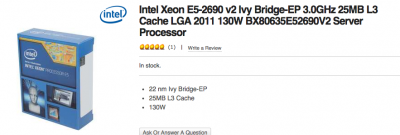
Intel Core i7-5960X Haswell-E 8-Core 3.0GHz LGA 2011-v3:
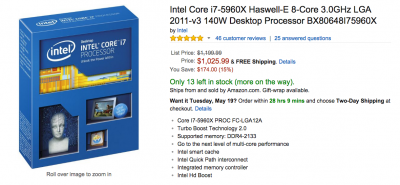
Main point is I'm looking for a motherboard that is compatible with hackintosh, has 8 slots of ram with a max capability of 64Gb memory or higher and its PCIe ports are organized slightly differently that the current motherboard I'm looking at so I can add a wifi card that has bluetooth integrated in it.
Should I get a processor with a high Ghz speed or a lot of cores?
(I know the ideal range processor for this type of build is 8 cores or higher with a clock speed of 2.7Ghz or higher, but I'm really lost thats to the fact that i need to make sure everything is hackintosh compatible while making sure that every piece of hardware is compatible with each other.)
This is what I'm currently looking at but I want to get a better motherboard:
WaterForce Gigebyte graphics cards:
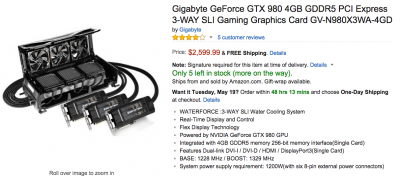
Gigabyte LGA 2011 DDR3 2133 Intel C606 SATA 6Gb/s USB 3.0 Extended ATX Motherboard:

These are the current processors I'm looking at:
Intel Xeon E5-2690 v2 Ivy Bridge-EP 3.0GHz 25MB L3 Cache LGA 2011:
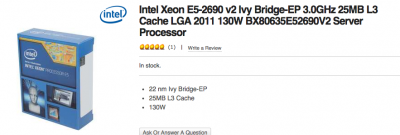
Intel Core i7-5960X Haswell-E 8-Core 3.0GHz LGA 2011-v3: