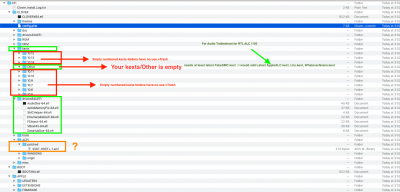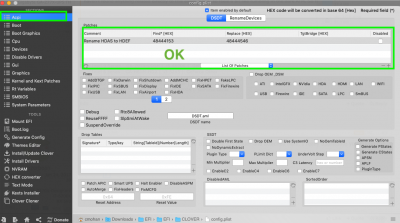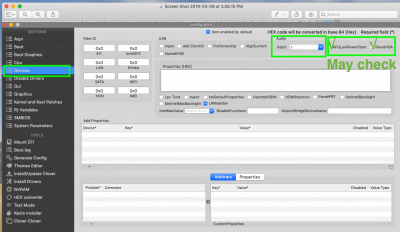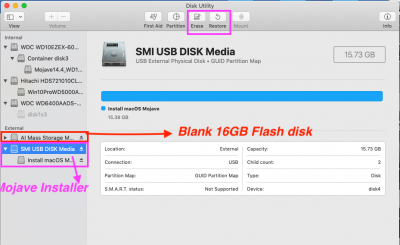- Joined
- Jan 24, 2017
- Messages
- 53
- Motherboard
- GA-Z170X-Designare
- CPU
- i7-6700K
- Graphics
- RX 580
- Mac
- Mobile Phone
Like the title says. I have upgraded the OS on my trusty Hackintosh from Sierra to Mojave and finally been able to get it working, changing GPU from Nvidia 980Ti to Amd RX580 in the process. Seems like everything is working except audio and Quicklook with JPEGs. And I can't access the internal Areca RAID PCI card ATM, but I'll deal with that later. Baby steps 
Have attempted to follow some advice scattered around the forums regarding audio on similar 170 boards with Realtek ALC1150, but haven't found anything related directly to this exact mobo, so feels a bit like fumbling in the dark ATM. So far my attempts at editing config.plist, making edits in clover configurator etc. using advice for similar (but not the exact same) mobo have only introduced new issues, forcing me to restore from a CCC-cloned backup. Would really love to hear from people that have experience with this exact card or ALC1150 - or any of the Gurus out there
Alternatively, if someone have a good recipe for a complete reinstallation with the exact settings needed to make this work if taking the trouble to go through a complete reinstall, then I'm all ears. But I suspect all I'm missing is a tiny, but crucial detail
Edit: I should probably add that I had audio working with this same mobo under Sierra. But made a complete reinstall when installing Mojave, only re-importing my stuff using the Migration Assistant after getting it up and running. I used the Mojave Beta guide using UniBeast when creating the installation stick, if memory serves me correctly.
Have attempted to follow some advice scattered around the forums regarding audio on similar 170 boards with Realtek ALC1150, but haven't found anything related directly to this exact mobo, so feels a bit like fumbling in the dark ATM. So far my attempts at editing config.plist, making edits in clover configurator etc. using advice for similar (but not the exact same) mobo have only introduced new issues, forcing me to restore from a CCC-cloned backup. Would really love to hear from people that have experience with this exact card or ALC1150 - or any of the Gurus out there
Alternatively, if someone have a good recipe for a complete reinstallation with the exact settings needed to make this work if taking the trouble to go through a complete reinstall, then I'm all ears. But I suspect all I'm missing is a tiny, but crucial detail
Edit: I should probably add that I had audio working with this same mobo under Sierra. But made a complete reinstall when installing Mojave, only re-importing my stuff using the Migration Assistant after getting it up and running. I used the Mojave Beta guide using UniBeast when creating the installation stick, if memory serves me correctly.
Last edited: