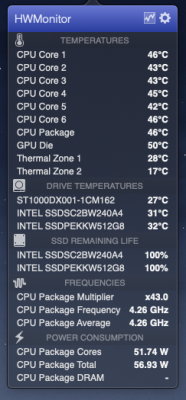- Joined
- Oct 17, 2012
- Messages
- 14
- Motherboard
- GA Z390M
- CPU
- i7-8700
- Graphics
- R9 280X
- Mobile Phone
Currently, I am using GA-Z390M motherboard, the fakeSMC and its plugins can provide temperature information like attached screenshot, would like to get CPU, SYSTEM and GPU (R9 280X) FAN speed.
The Windows AIDA64 program reports followed sensor information:
Sensor Type: ITE IT8688E (ISA A40h)
GPU Sensor Type: Diode, CHiL CHL8228 (ATI-Diode, 70h)
Cooling Fans
CPU 586 RPM
Chassis #1 388 RPM
Chassis #2 432 RPM
GPU 1460 RPM (20%)
After google, find two method to display FAN information:
1. ADD DSDT table for EC ACPI registers: FANL, FANH
From AIDA64 sensor reports, the FANL and FANH reports nothing.
2. A patch for fakesmc superIOSensors about IT8686E, I may need do the same:
Would you please provide some comment about which is right method for my condition?
Thanks in advance!
The Windows AIDA64 program reports followed sensor information:
Sensor Type: ITE IT8688E (ISA A40h)
GPU Sensor Type: Diode, CHiL CHL8228 (ATI-Diode, 70h)
Cooling Fans
CPU 586 RPM
Chassis #1 388 RPM
Chassis #2 432 RPM
GPU 1460 RPM (20%)
After google, find two method to display FAN information:
1. ADD DSDT table for EC ACPI registers: FANL, FANH
From AIDA64 sensor reports, the FANL and FANH reports nothing.
2. A patch for fakesmc superIOSensors about IT8686E, I may need do the same:
Would you please provide some comment about which is right method for my condition?
Thanks in advance!