- Joined
- Mar 30, 2013
- Messages
- 5
- Motherboard
- GA-X58A-UD7
- CPU
- i7-950
- Graphics
- GTX 480
Wondering if someone would be so kind to share a fix for my bluetooth. Pane shows on but wireless mouse or any other bluetooth device will not connect. I have literally tried everything I know and need assistance.
Wifi and everything else works, but the bluetooth.
Specs:
Plus screenshots with further details below.
Laptop:
Acer TravelMate P643M
Pci-e Card installed is:
Atheros Qualcomm Ar9462
Ar5b22 Wb222 Half Mini Pci-e Bluetooth Bt Wireless WiFi Card
Running a Chameleon Legacy boot loader here are my settings
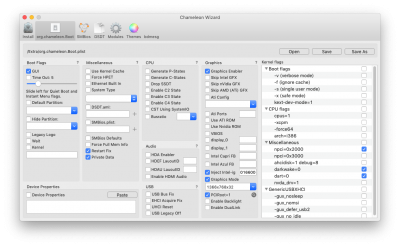

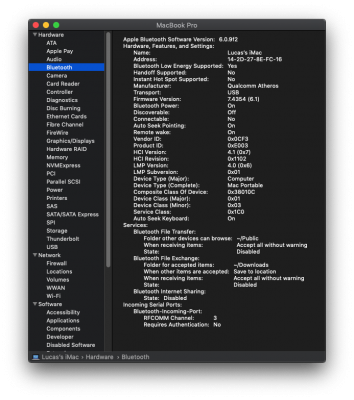
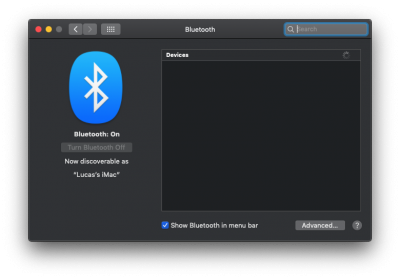
Wifi and everything else works, but the bluetooth.
Specs:
Plus screenshots with further details below.
Laptop:
Acer TravelMate P643M
Pci-e Card installed is:
Atheros Qualcomm Ar9462
Ar5b22 Wb222 Half Mini Pci-e Bluetooth Bt Wireless WiFi Card
Running a Chameleon Legacy boot loader here are my settings
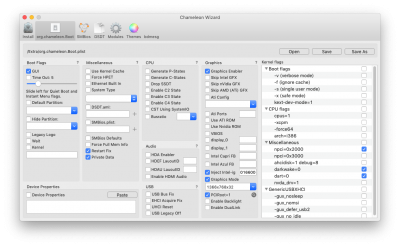

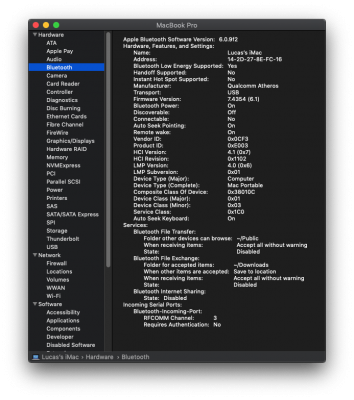
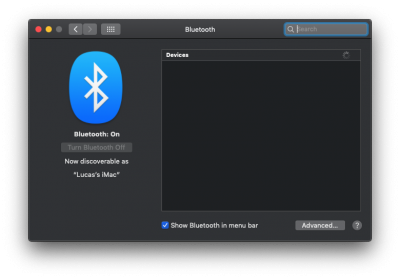
Last edited:



