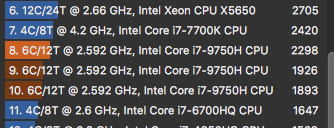- Joined
- Jun 21, 2011
- Messages
- 26
- Motherboard
- Gigabyte GA-X79-UP4
- CPU
- E5-1650
- Graphics
- GTX 1070
- Mobile Phone
I'm using dw1560 without issues on 7590. Just dropped the typical wifi kexts on clover folder. @NewbeeSy
I will keep using clover for now . Opencore and multi boot is a mess, it doesnt drop the dsdt and the rest of patches, so windows keeps thinking it is an actual mac.
This week I updated to the new master from old-master on @saintno1997 git repository. I tried to use the python script but when I run --build I got an exception and 404 when it tries to gather files from acidanthera repository and it exits execution, so I did it manually the best I could. (I created an issue on github with more details, traceback included)
Sleep works better (I have to test if the auto-power on when opening the lid works correctly now with the new patches)but my trackpad stopped working, really weird (I'm using a mouse and trying to figure out what I did wrong). Sound now works fine in every boot-up. And the hdmi audio works too (blinking bug as expected, but is ok). it only boots in verbose mode don't know why, some dsdt conflict maybe, but everything seems to work fine.
UPDATE:
I got the trackpad working using kexts from old-master
I haven't unlocked yet bios voltage. I plan to do it these days, so voltageshift works correctly.
I've already done it, it is pretty easy
I set 0x6F0 and 0x78C to 0x00. I didn't set DGPU to 0x00 so I'm using it on Windows and Linux
It's important to do this step, or you'll be loosing a lot of performance, bios update 1.6.0 gives less performance by default.
Before update I was in 1.4.X (I don't remember which one exactly), I was getting arround 2300 cinebench points. Before update without changing values I was getting 1900 (WTF! 400 points less because of yes)
Once I changed the values I got 2298 (seems legit before CVE patches in the bios)
Anyways, it keeps getting thermal throtling maybe a repaste would help.
I think I will write a top-down guide with information better structured so it is more comprehensive
I will keep using clover for now . Opencore and multi boot is a mess, it doesnt drop the dsdt and the rest of patches, so windows keeps thinking it is an actual mac.
This week I updated to the new master from old-master on @saintno1997 git repository. I tried to use the python script but when I run --build I got an exception and 404 when it tries to gather files from acidanthera repository and it exits execution, so I did it manually the best I could. (I created an issue on github with more details, traceback included)
Sleep works better (I have to test if the auto-power on when opening the lid works correctly now with the new patches)
UPDATE:
I got the trackpad working using kexts from old-master
I've already done it, it is pretty easy
I set 0x6F0 and 0x78C to 0x00. I didn't set DGPU to 0x00 so I'm using it on Windows and Linux
It's important to do this step, or you'll be loosing a lot of performance, bios update 1.6.0 gives less performance by default.
Before update I was in 1.4.X (I don't remember which one exactly), I was getting arround 2300 cinebench points. Before update without changing values I was getting 1900 (WTF! 400 points less because of yes)
Once I changed the values I got 2298 (seems legit before CVE patches in the bios)
Anyways, it keeps getting thermal throtling maybe a repaste would help.
I think I will write a top-down guide with information better structured so it is more comprehensive
Attachments
Last edited: