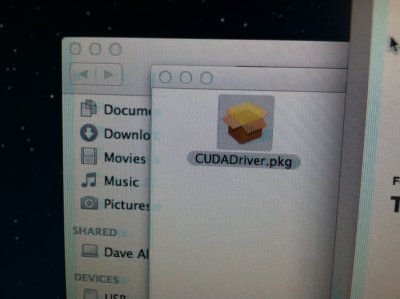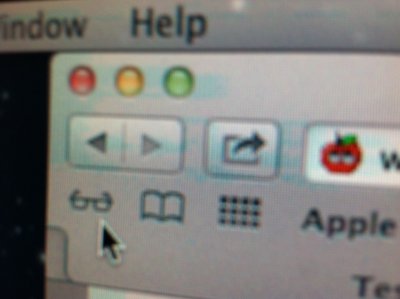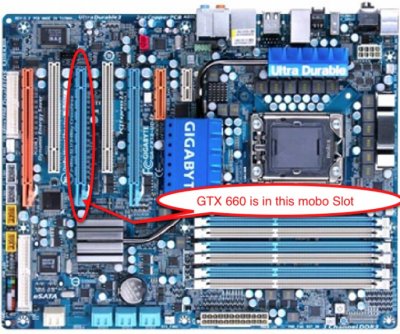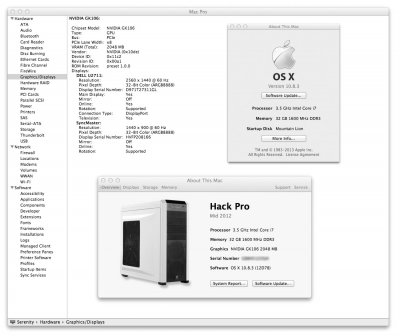- Joined
- Apr 12, 2012
- Messages
- 37
- Motherboard
- Gigabyte GA-Z97-D3H
- CPU
- i5 4460
- Graphics
- GTX 660
- Mac
- Mobile Phone
Article: Native Support for NVIDIA GTX 650 Ti and GTX 660 Graphics Cards in 10.8.3
Just found out that my system also has some problems with waking from sleep if i enter sleep mode in Windows 8. So maybe it has nothing to do with osx.
I also saw that a newer UEFI bios is available for my mainboard than the one i'm currently using.
I'll try updating that tommorrow and see if that helps.
dunno if i'm gonna give you a good news, but i work with an original powermac at the office and often i have monitor problems on wake and sometimes on startup, too.
Try with two different viewsonic monitors but nothing really changed.
Anyway those problems affects the windows pcs, too... so maybe could be a monitor problem.
Just found out that my system also has some problems with waking from sleep if i enter sleep mode in Windows 8. So maybe it has nothing to do with osx.
I also saw that a newer UEFI bios is available for my mainboard than the one i'm currently using.
I'll try updating that tommorrow and see if that helps.